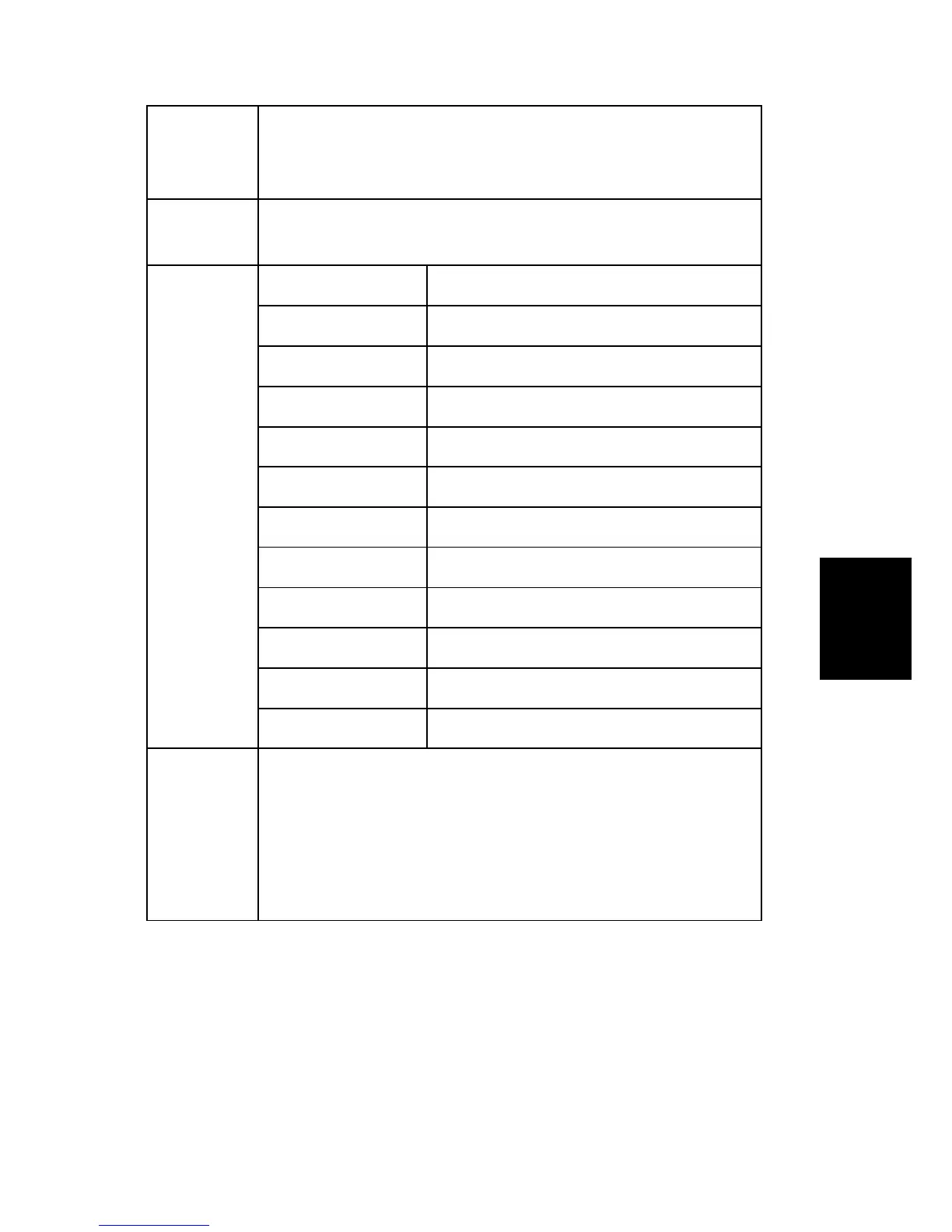Brand ID
00* – 7F
Displays the current brand ID number.
Do not change this setting (Designed for Factory Use).
Auto IP
Setting
[On or Off (Default)]
Output check
Main Motor Output check (Main Motor)
Middle Clutch Output check (Relay Clutch)
Tray1 Clutch Output check (Paper Feed Clutch)
Bypass solenoid Output check (Bypass solenoid)
Registration clutch Output check (Registration Clutch)
Reverse Clutch Output check (Reverse Clutch)
Fan High Speed Output check (Fan High Speed)
Fan Low Speed Output check (Fan Low Speed)
Erase Lamp Output check (Quenching Lamp)
Polygon Motor Output check (Polygon Motor)
Duplex Motor Normal Output check (Duplex Motor Normal)
Duplex Motor Reverse Output check (Duplex Motor Reverse)
Print Cartridge
Information
Displays Print Cartridge Information.
Displays
Print cartridge: Kind ID, Toner End History, Refill Flag Status, Unit Print
Counter
OPC: OPC Rotation Time, Prev. OPC rotation time, Alert Status, Prev.
Alert Status
"*" indicates the factory default value.