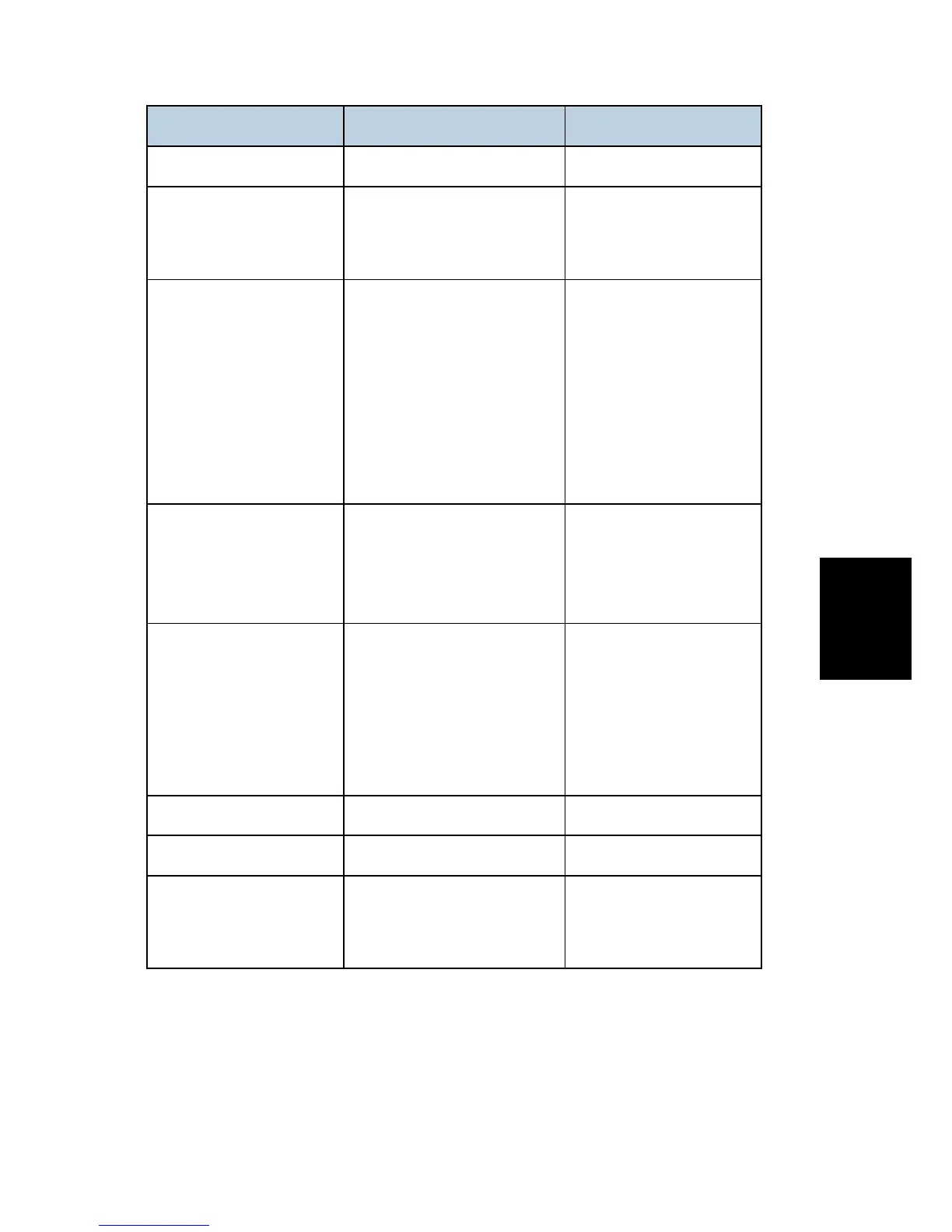Messages Comment Action
Connecting… Connect to Printer. Please wait a moment.
Net Upload : End of data
Update F/W successfully.
(Transmission Time: <30 sec)
Please reboot printer after
panel shows reboot
message.
Net Upload : FAIL
Can not open FTP port of
Printer before F/W file is
transmitted.
(Transmission will be canceled
if timeout.)
Check network cable
connection.
Check whether the printer
is available.
Check the printer and PC
IP address setting.
Check the PC firewall
setting about FTP.
F/W file transmission can not
be completed.
(Transmission will be canceled
if timeout.)
(1) Check network cable
connection.
(2) Check whether the
printer is available.
Can't open ROM file.
Please check ROM file.
F/W file does not exist.
Check the download file
name in setting.ini.
"ImageFile="
Check that the download
file and f/w update tool are
in the same folder.
New Version: Update FW Main FW is transmitting Nothing to do; please wait
Firmware is Updating... Main FW is updating Nothing to do; please wait
FW Update Done. ***
Please reboot the
Machine.***
F/W update is completed.
Please reboot the
machine.
