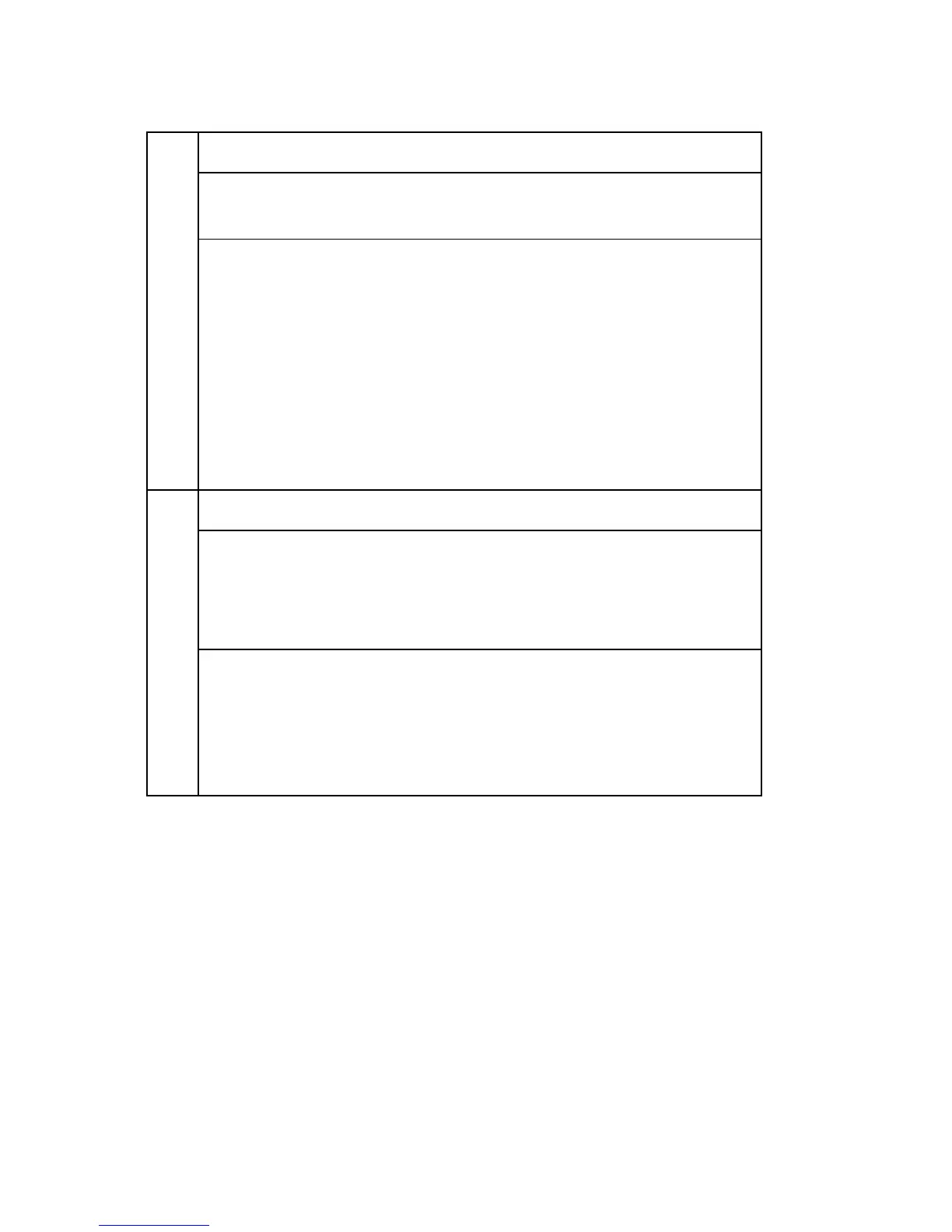Service Call
M154/M155/M174/M175/A0A7/M287/M0BB 6-4 SM
220
Beam Synchronize error
The laser synchronizing detection signal for LD is not output within 400msec after
the LD unit has turned on.
Disconnected cable from the laser synchronizing detection unit or defective
connection
Defective laser synchronizing detector
Defective LD
Defective Main board
1. Turn the machine main power off/on
2. Check the connectors.
3. Replace the laser optics unit.
4. Replace the Main board.
268
Laser Scanning Unit thermistor error
At power on, the temperature sensor in the optics unit detected a temperature
lower than -30°C for more than 4 sec.
-or-
It detected a temperature higher than 105°C for more than 1sec.
Thermistor disconnected (causes extremely low temperature reading)
Thermistor damaged and short circuited (causes extremely high temperature
reading)
1. Turn the machine's main power off, and then on.
2. Replace the thermistor.
