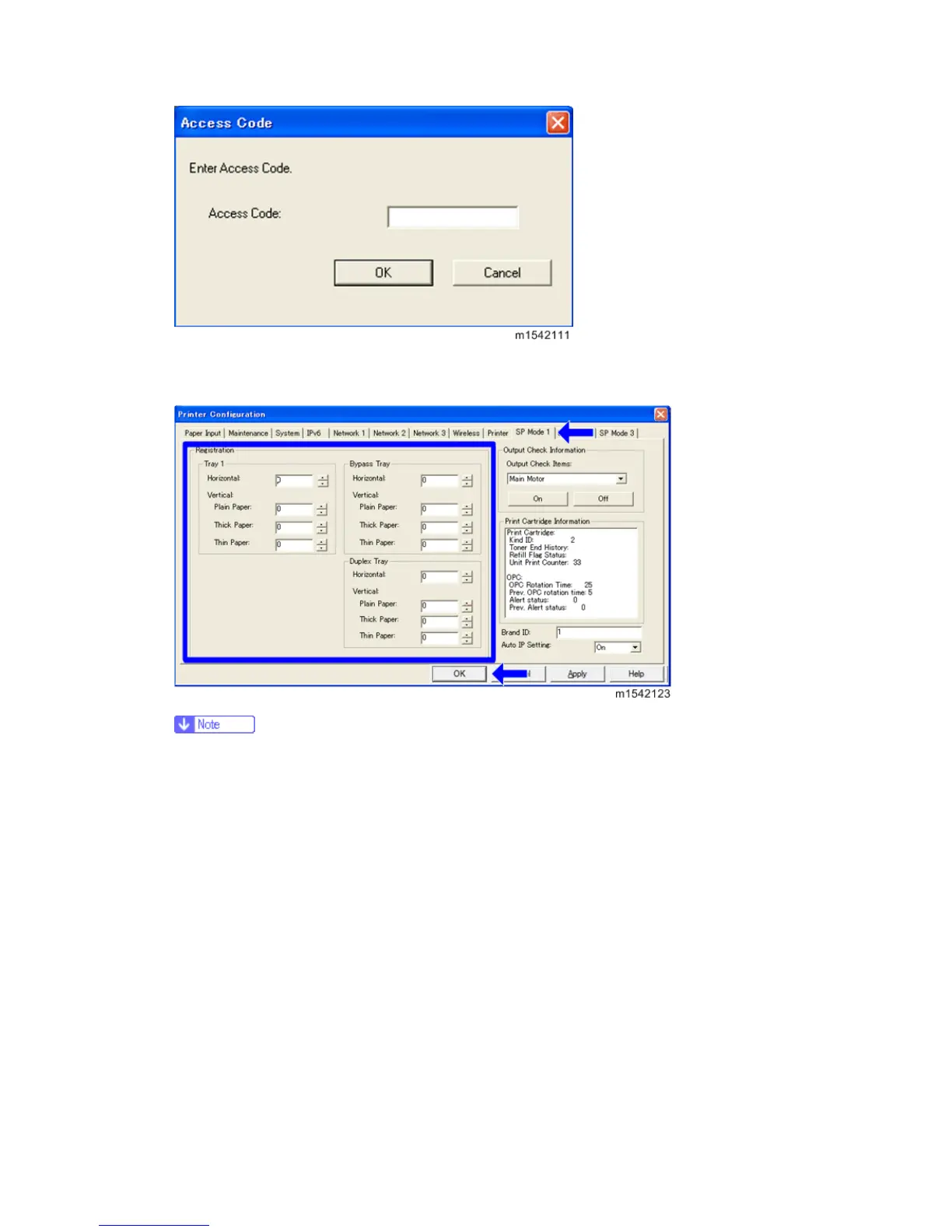Image Adjustment
M154/M155/M174/M175/A0A7/M287/M0BB 6-14 SM
7. Select the "SP Mode 1" tab.
8. Click "Up" or "Down" to set the registration value (mm) and then click "OK".
Increase the value to shift the print area in the plus direction.
Decrease to shift in the minus direction.
Adjust the margins of the test page so that they are equal in size.
