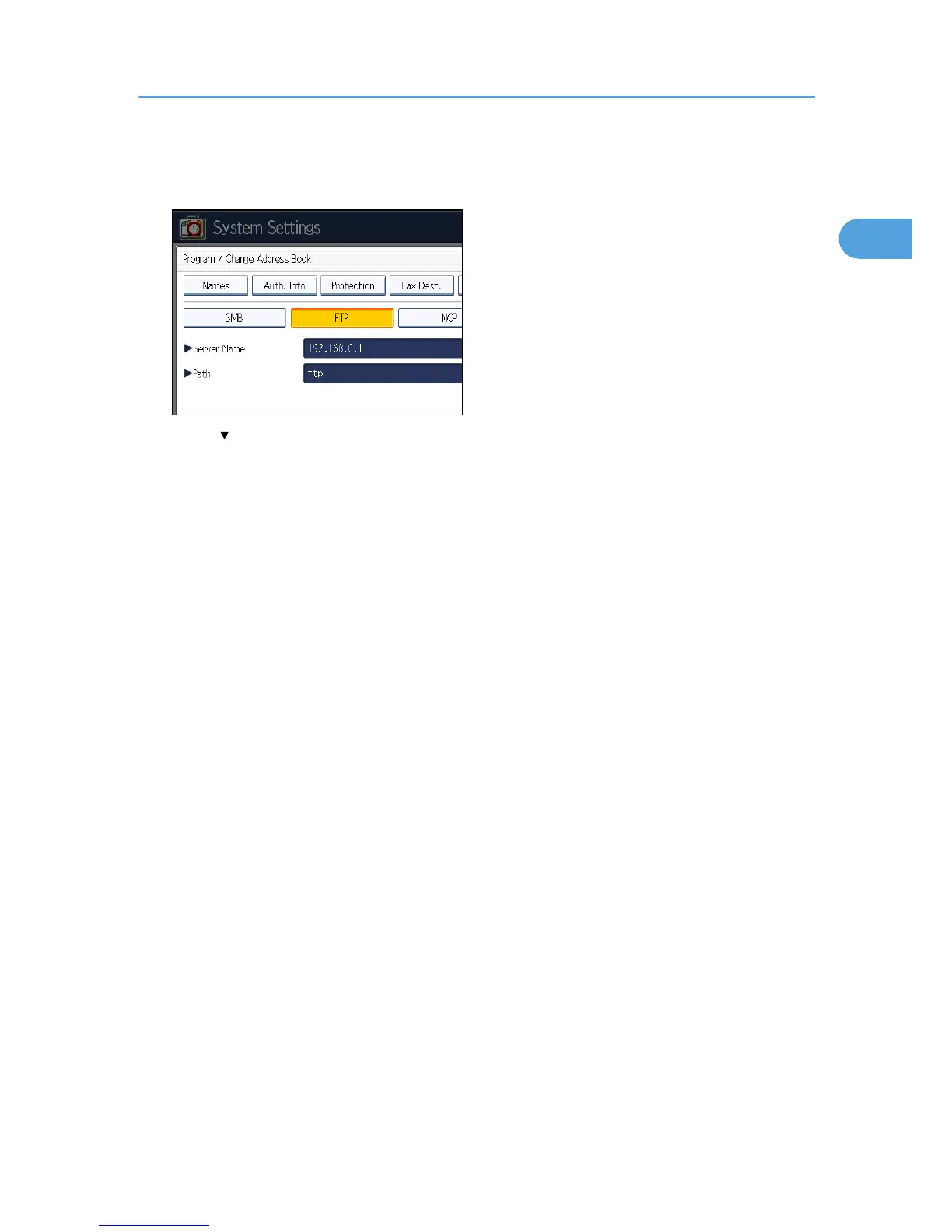19. Press [Exit].
20. Press [Auth. Info].
21. Press [ Next].
22. Press [Specify Other Auth. Info] on the right side of “Folder Authentication”.
23. Press [Change] under “Login User Name”.
24. Enter the login user name, and then press [OK].
25. Press [Change] under “Login Password”.
26. Enter the password, and then press [OK].
27. Enter the password again to confirm it, and then press [OK].
28. Press [OK].
29. Press [Exit].
30. Press the [User Tools/Counter] key.
Preparation for Sending Scanned Files via a Network
21
