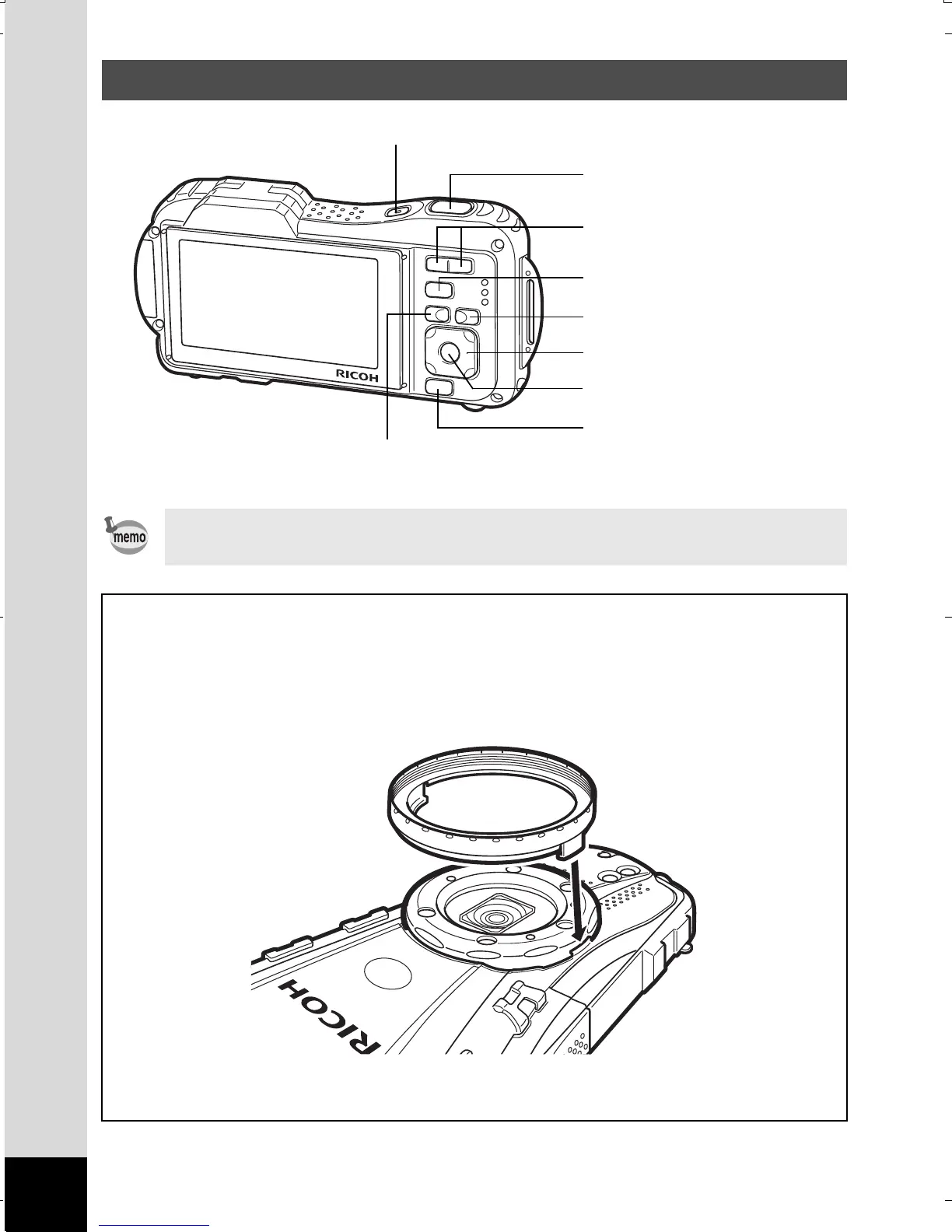22
Names of Operating Parts
Refer to “Understanding the Button Functions” (p.52 - 55) for an
explanation of the function of each button.
Macro stand
Attaching the supplied macro stand (O-MS1) reduces camera shake during
shooting in Digital Microscope mode (p.90). Insert two clips above and below
the macro lights part. When attaching and detaching the macro stand, do not
hold the clip part.
* When using the macro stand, the camera may not be able to focus if the
objects have asperities.
4/W button
3 button
Four-way controller
Green/i button
Power switch
I button
Q button
w/x/f/y button
Shutter release button
WG20_OPM_ENG.book Page 22 Wednesday, February 5, 2014 2:20 PM
