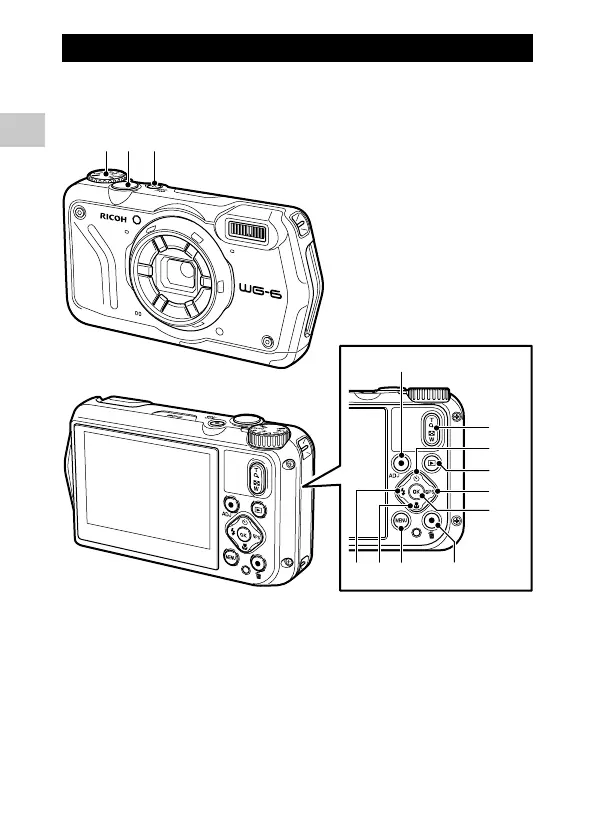1
Introduction
14
Operating Controls
This section explains about operating controls.
The icons in parentheses are used in the descriptions of this manual.
10
12
13
9
78
5
4
6
11
1 Mode dial
Changes the capture mode. (p.40)
2 Shutter release button (z)
Press to capture images.
Press halfway to activate autofocus. (p.38)
3 Power button
Turns the power on or off. (p.35)
