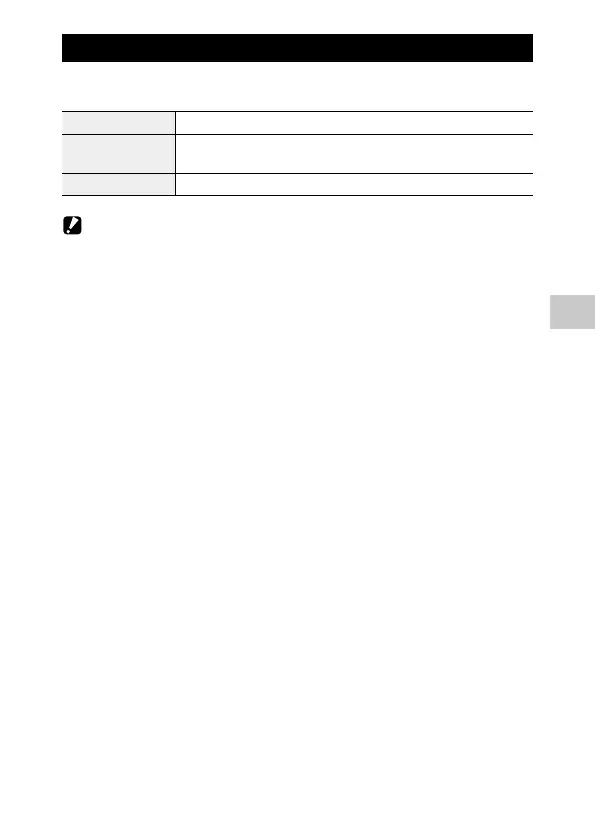5
Changing the Settings
91
Imprinting the GPS Information
The acquired GPS information can be imprinted at the bottom right of the
image. Set in [Data Imprint] of the D menu.
GPS Data Imprint Sets the standard of GPS information to imprint.
UTC Data Imprint Imprints the Universal Coordinated Time.
[Date Imprint] of the A menu is disabled.
Heading Data Imprint Imprints the direction information.
Caution -------------------------------------------------------------------------------------------------------
• The imprinted GPS information cannot be deleted.
• The GPS information cannot be imprinted in the following cases.
• During the shooting in [Underwater Movie] or [High Speed Movie] of the T mode.
• In the B mode
• When [Drive Mode] is set to [Burst Shoot], [M-Cont], or [S-Cont]
