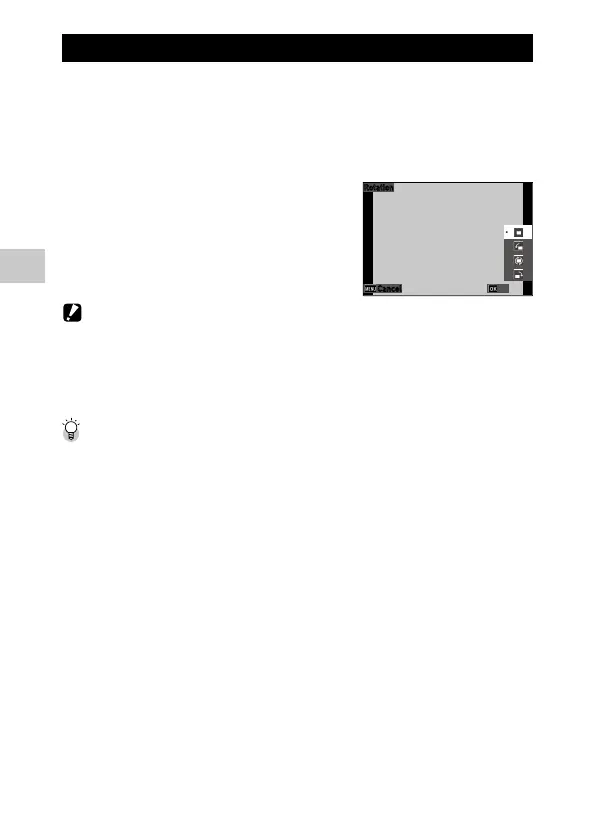4
Playback Functions
66
Displaying Rotated Images
You can change image rotation information.
1 Display an image in the single image display of playback mode.
2 Select [Rotation] in the C menu, and press d.
3 Select the rotation direction, and
press e.
Caution -------------------------------------------------------------------------------------------------------
• Rotation direction cannot be changed when the write-protect switch on the memory card is locked
or for the following images.
• Movies
• Images taken with [M-Cont] or [S-Cont]
• Protected images
Auto Image Rotation --------------------------------------------------------------------------------------
• When [Auto Image Rotation] is set to [On] in the C menu, the displayed image is rotated accord-
ing to the camera’s orientation during the single image display. When [Auto Image Rotation] is set
to [Off] (default setting), the image display orientation is fixed regardless of the [Rotation] setting.
• The following images cannot be rotated.
• Movies
• Images taken with [M-Cont] or [S-Cont]
• The images are not rotated in the following cases.
• During a slideshow
• While an AV device is connected to the camera
Cancel OK
