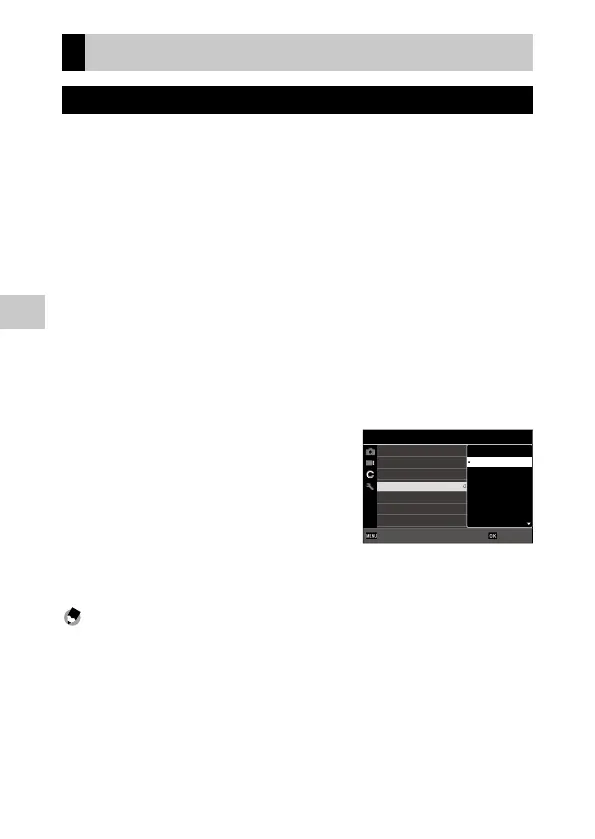5
Changing the Settings
80
Customizing the Button Functions
Registering Functions to the Movie Button
You can change the settings for “ADJ. mode” of which functions can be easily
used by pressing the movie button.
Five functions selected from the following functions can be saved. (The
functions indicated with a square-bracketed item are the default settings
for the item.)
• Off
• EV Comp. [Setting1]
• Recorded Pixels [Setting2]
• Aspect Ratio [Setting3]
• Setting [Setting4]
• White Balance [Setting5]
• Image Tone
• Quality Level
• AE Metering
• AF
• Face Detection
• Highlight Cor.
• Shadow Cor.
• Outdoor View
1 Select [ADJ Button Setting 1] to [ADJ Button Setting 5] in the D
menu, and press d.
2 Use ab to select a function, and
press e.
3 Set [Movie Button] to [Off] in the D menu.
The ADJ. mode is enabled.
Memo ---------------------------------------------------------------------------------------------------------
• Refer to “Using the ADJ. Mode” (p.20) for how to use the ADJ. mode.
1/4
CALS Pixels
CALS Quality
ADJ Button Setting 1
ADJ Button Setting 2
ADJ Button Setting 3
ADJ Button Setting 4
Reg. USER
Custumize
O
EV Comp.
Recorded Pixels
White Balance
Image Tone
Aspect Ratio
OKOKCancelCancel
Setting
