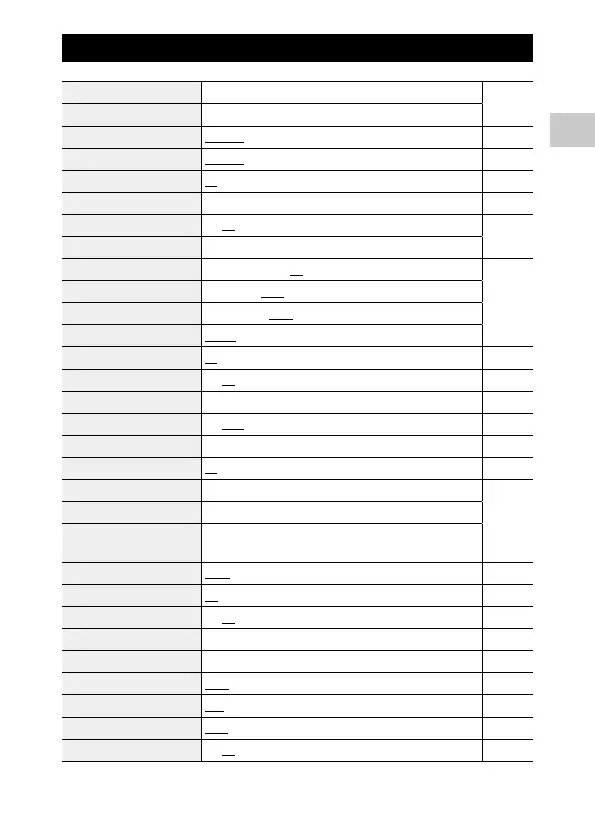1
Introduction
29
E Setup Menu
Format [Card] — p.37
Format [Internal M] —
New folder options
Standard, Date, Custom p.92
File name
Standard, Custom p.94
File Sequence No.
On, Off p.94
Reset File Number — p.95
Embed Info
On, Off p.95
Copyright Info A freely defined string of 32 characters
Copyright Print
On(OVR), On(New), Off p.96
Copyright Position
Left, Middle, Right
Copyright Font Size
Large, Middle, Small
Copyright Color
Orange, White, Black, Red, Blue, Green, Yellow
Guide Display
On, Off p.42
Cursor Poison Keeping
On, Off p.23
LCD Brightness -4 to +4 p.83
Power Saving
Off, 5sec., 15sec., 30sec., 1min., 2min. p.84
Outdoor View -2 to +2 p.83
Power Button Lamp
On, Off p.83
Operation Volume Off, 1 to 5 [3] p.83
Playback Volume Off, 1 to 8 [3]
Sound Startup Sound, Shutter Sound, Operation Sound, Self-timer
Sound
Auto Power Off
1min., 3min., 5min., 10min., 30min., Off p.84
Monitor Auto off Delay
Off, 1min., 5min., 30min. p.84
Power Button Hold Op.
On, Off p.35
Certifications — —
Version Info — —
Camera Settings File
Write, Read p.79
USB Connection
MSC, MTP p.71
HDMI Out
AUTO, 2160P (4K), 1080i, 720P, 480P p.67
FlashAir Connection
On, Off p.32
