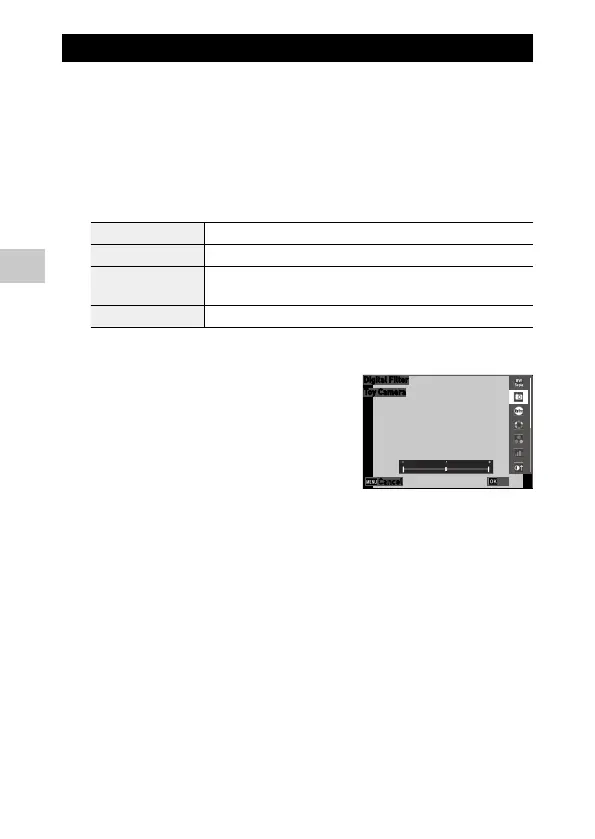4
Playback Functions
74
Processing Images with Filters
You can process images with filters.
1 Display an image in the single image display of playback mode.
2 Select [Filter] in the C menu, and press d.
The [Filter] screen appears.
3 Use ab to select a filter, and press d.
Small Face Filter [5%], [7%], [10%]
Ink Rubbing Filter [1] to [5]
Digital Filter [B&W/Sepia], [Toy Camera], [Retro], [Color], [Extract Color], [Color Empha-
sis], [High Contrast], [Starburst], [Soft], [Fish-eye], [Miniature], [Brightness]
HDR Filter —
When [HDR Filter] is selected, proceed to Step 5.
4 Use cd to specify a value.
For [Digital Filter], use ab to select a filter
type, and then use cd to specify a value.
5 Press e.
6 Select [Overwrite] or [Save as], and press e.
The image is saved.
oy Camera
Cancel
OK
