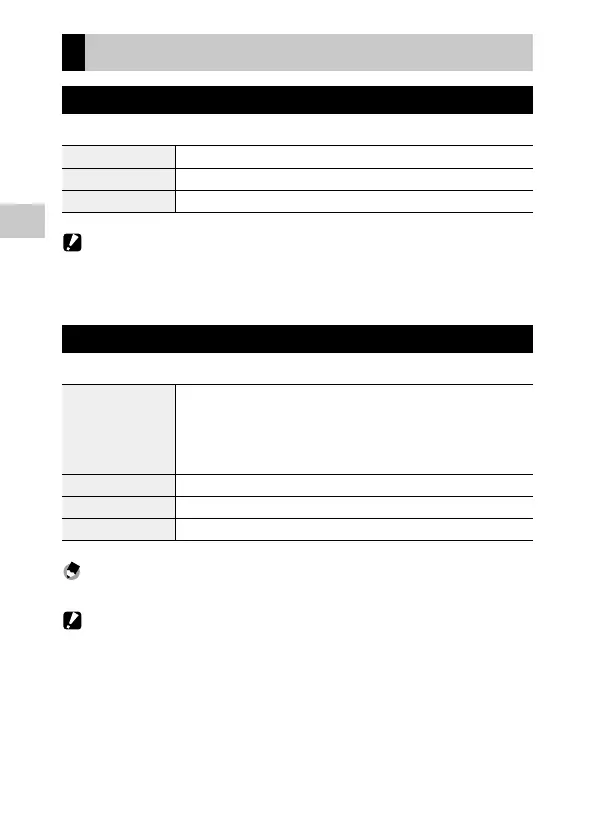3
60
Taking Pictures
Configuring the Capture Settings
Image Capture Settings
Set the file format for still images in the A menu.
Recorded Pixels [L], [M], [S], [XS], [2M], [1M], [VGA]
Aspect Ratio [4:3], [3:2], [1:1]
Quality Level [8], [9], [0]
Caution -------------------------------------------------------------------------------------------------------
• The settings that can be selected are limited depending on the capture mode.
• [2M] and [1M] are displayed only in the U mode.
Movie Capture Settings
Set the file format for movies in the B menu.
Recorded Pixels Sets the number of recorded pixels.
[4K 30fps] (3840 × 2160)
[FullHD 30fps] (1920 × 1080)
[HD 60fps] (1280 × 720)
[HD 30fps] (1280 × 720)
HDR Sets whether to perform the HDR recording.
Microphone Sets whether to record sounds.
Wind Suppression Reduces wind noise during recording.
Memo ---------------------------------------------------------------------------------------------------------
• For the reduction of blurring during recording movies, refer to “Reducing Blurring of Images” (p.63).
Caution -------------------------------------------------------------------------------------------------------
• When [Recorded Pixels] is set to [4K 30fps], [Movie SR+] of the B menu and [HDR] are fixed to
[Off].
• [Movie SR+] of the B menu and [HDR] cannot be set simultaneously.
