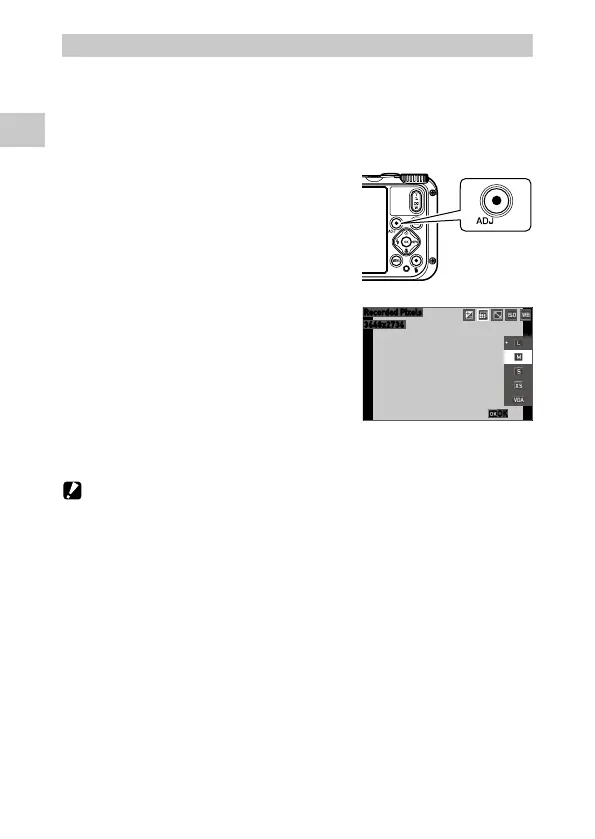1
Introduction
20
Using the ADJ. Mode
The functions assigned to the movie button in [ADJ Button Setting 1] to [ADJ
Button Setting 5] of the D menu can be easily recalled. (p.80)
1 Set [Movie Button] to [Off] in the D menu.
The ADJ. mode is enabled.
2 Press the movie button in the
shooting mode.
The mode switches to the ADJ. mode and the
icons for the assigned functions appear.
3 Use cd to select a function.
The five functions assigned to the button can
be selected.
4 Press e.
The selected function is set and the camera is ready to perform shooting.
Caution -------------------------------------------------------------------------------------------------------
• By default, the movie button functions as the button to start and end the movie recording. When
recording movies with the movie button, set [Movie Button] to [On] in the D menu. (p.44)
OK
