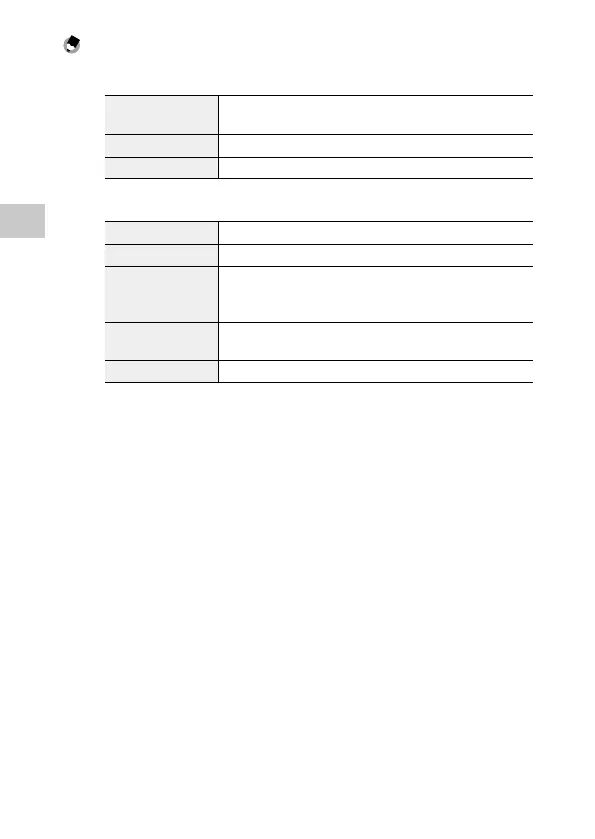3
48
Taking Pictures
Memo ---------------------------------------------------------------------------------------------------------
• The focus mode can also be set in [Focus] of the A menu.
• The autofocus method for the still image mode can be set in [AF] of the A menu.
Multi Measures the distances from 3 × 3 AF areas and focuses to the nearest
AF area. (Default setting)
Spot Focuses to the center AF area.
Tracking Keeps focusing while z is pressed halfway.
• Faces of people (up to 30 people) are automatically detected during autofocusing. The detection
method can be selected in [Face Detection] of the A menu.
On Detects human faces.
Smile Automatically performs shooting when the subject smiles.
Assist Flashes the ring light when a human face is detected. The position of
flashing ring light LED indicates where the face is detected within the
angle of view.
Assist+Smile Flashes the ring light when a human face is detected and automatically
performs shooting when the subject smiles.
Off Does not detect human faces.
• The AF assist light on the front of the camera lights as necessary during autofocusing. The AF assist
light can be set to [Off] in [Focus Assist] of the A menu.
