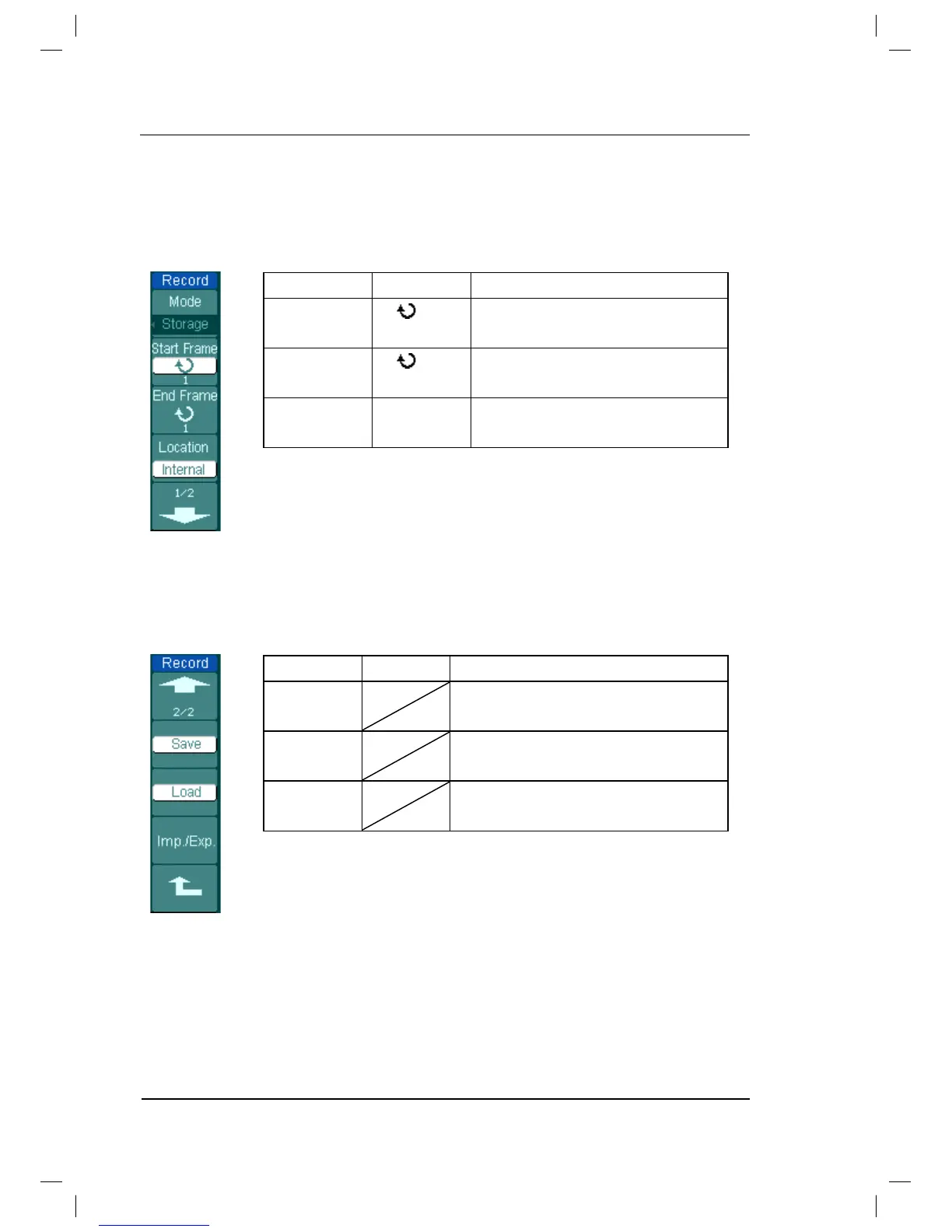RIGOL
© 2008 RIGOL Technologies, Inc.
User’s Guide for DS1000B series
Storage:
Store recorded waveforms in non-volatile memory according to the setup frames.
Figure 2-108 Table 2-73 The Storage menu (Page 1/2)
Set first frame to be saved
Set last frame to be saved
.
When using the internal memory to save, the operation menu is shown below.
Figure 2-109 Table 2-74 The Storage menu
Save recorded waveform to internal
memory location.
Recall recorded waveform from
internal memory location.
Go to import/export menu (Same as
REF import/export menu).