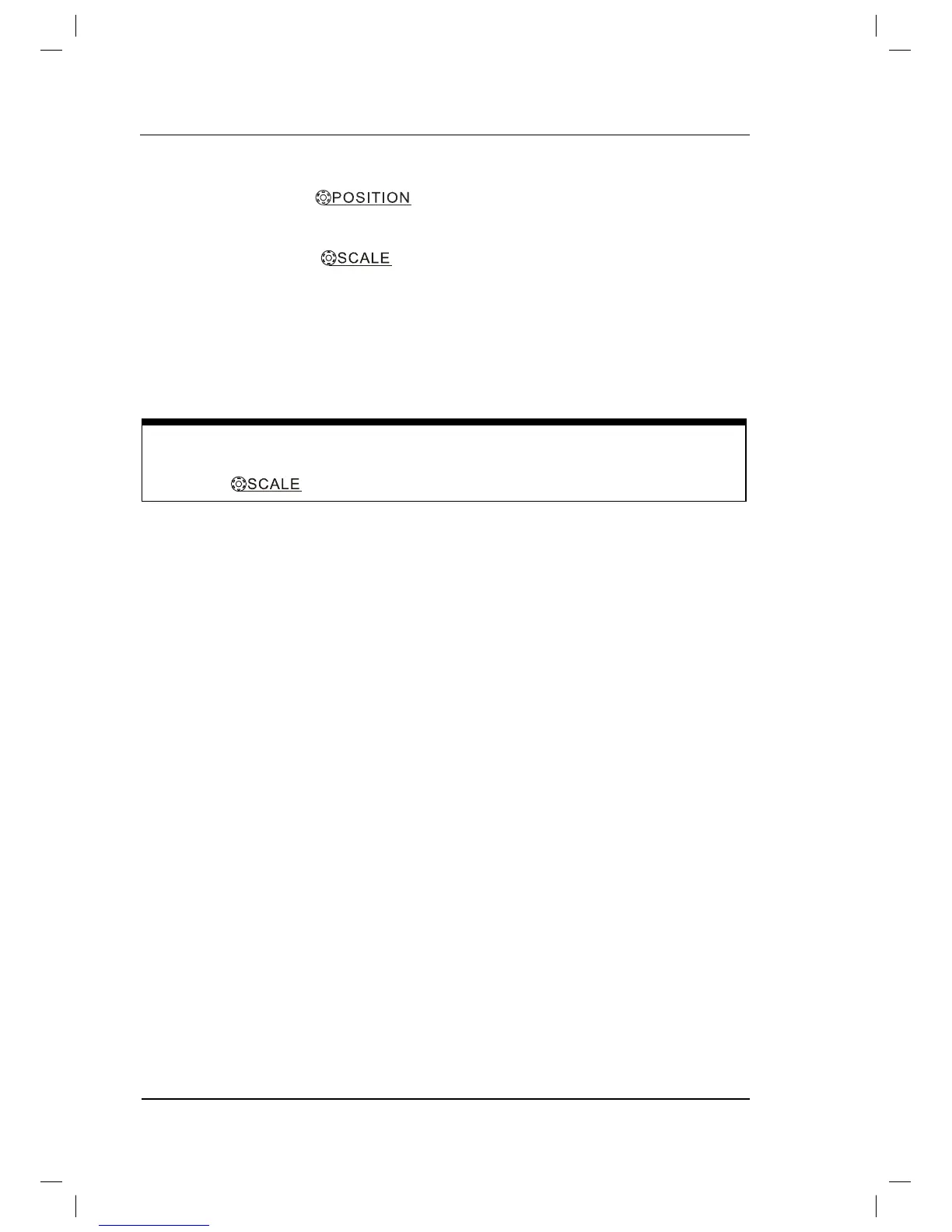RIGOL
© 2008 RIGOL Technologies, Inc.
User’s Guide for DS1000B series
z Use the horizontal
knob to change the position of the expanded
portion.
z Turn the horizontal
knob to adjust the Delayed Scan resolution.
z To change the main time base, turn off the Delayed Scan mode.
z Since both the main and Delayed Scan waveform windows are displayed, each
waveform window occupies a half of the original waveform window. They are
both compressed vertically to a half size, the same as the vertical divisions.
Delayed Scan Shortcut Key:
Delayed Scan function can be activated not only by menu but also by pressing
horizontal knob.