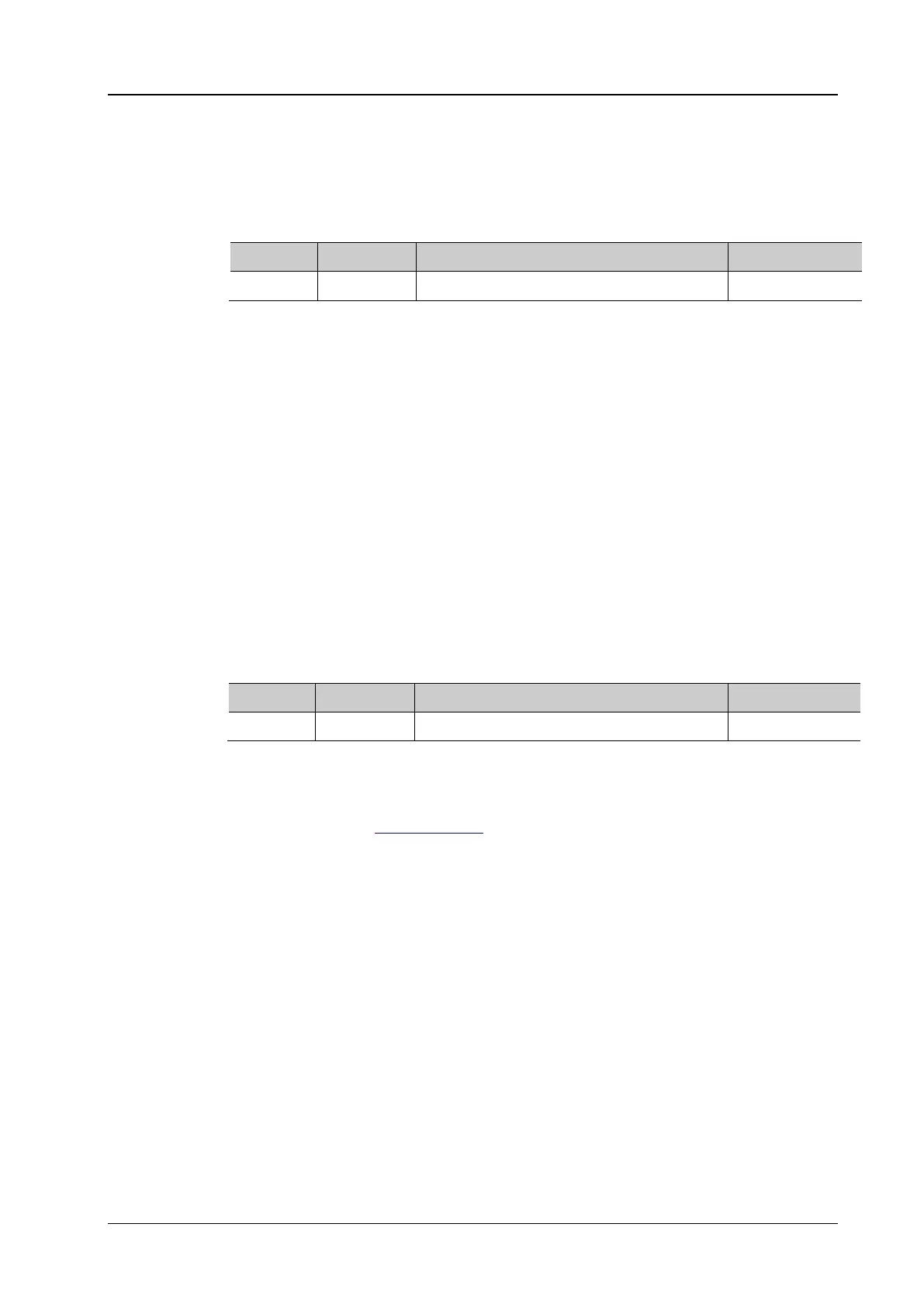Chapter 2 Command System RIGOL
MSO7000/DS7000 Programming Guide 2-115
:MEASure:AREA
:MEASure:AREA <area>
:MEASure:AREA?
Sets or queries the type of the measurement range.
MAIN: indicates that the measurement range is within the main time base region.
ZOOM: indicates that the measurement range is within the zoomed time base
region. Note that only when you enable the delayed sweep function first, can
"Zoom" be enabled.
CURSor: when you select it, two cursor lines will be displayed on the screen.
The query returns MAIN, ZOOM, or CURS.
:MEASure:AREA ZOOM /*Sets the type of the measurement range to ZOOM.*/
:MEASure:AREA? /*The query returns ZOOM.*/
:MEASure:CREGion:CAX
:MEASure:CREGion:CAX <cax>
:MEASure:CREGion:CAX?
Sets or queries the position of Cursor A when the measurement range is the "cursor
region".
The position of the cursor is defined by the pixel coordinate of the screen. The
range of the pixel coordinate on the screen horizontally is from 0 to 1,000 (from
left to right).
You can run the :MEASure:AREA command to set the measurement range to
"cursor region".
The query returns the position of Cursor A in integer.
:MEASure:CREGion:CAX 100 /*Sets the position of Cursor A to 100.*/
:MEASure:CREGion:CAX? /*The query returns 100.*/
