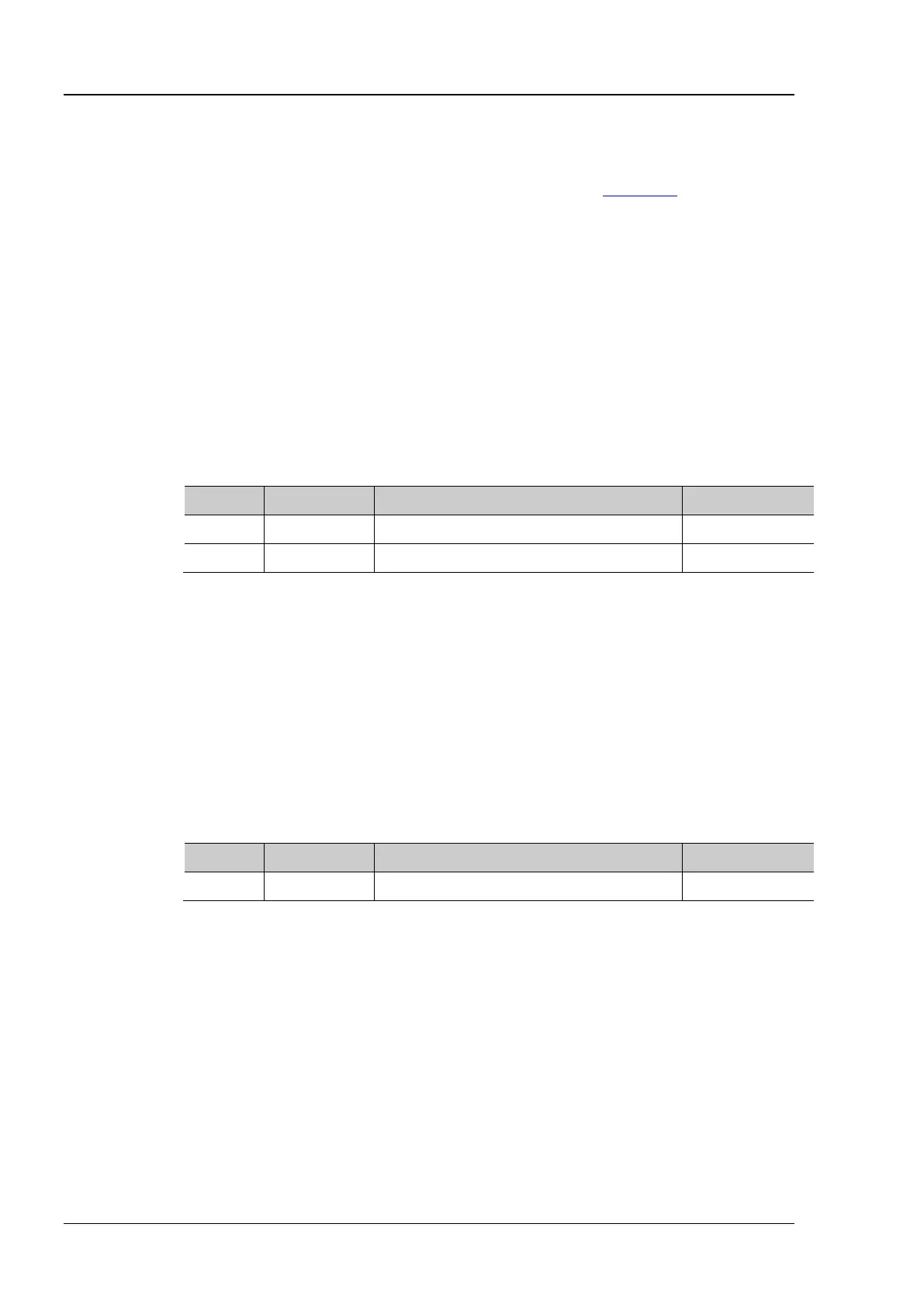RIGOL Chapter 2 Command System
2-82 MSO7000/DS7000 Programming Guide
specified user-defined channel group.
The currently enabled channel or user-defined channel group can be selected as
the active channel or the channel group by sending the :LA:ACTive command.
POD1: D0 to D7; POD2: D8 to D15
The query returns 1 or 0.
:LA:DISPlay D0,ON /*Enables D0.*/
:LA:DISPlay? D0 /*The query returns 1.*/
:LA:POD<n>:THReshold
:LA:POD<n>:THReshold <thre>
:LA:POD<n>:THReshold?
Sets or queries the threshold of the specified default channel group. The default unit is
V.
2 default channel groups: POD1 (D0 to D7) or POD2 (D8 to D15).
The query returns the current threshold of the specified channel group in scientific
notation.
:LA:POD1:THReshold 3.3 /*Sets the threshold of POD1 (D0 to D7) to 3.3 V.*/
:LA:POD1:THReshold? /*The query returns 3.300000E0.*/
:LA:SIZE
:LA:SIZE <size>
:LA:SIZE?
Sets or queries the size of the waveforms of the enabled channel on the screen.
L (large) can only be used when the number of the currently enabled channels is no
more than 8.
The query returns SMAL, LARG, or MED.
:LA:SIZE SMALl /*Sets the waveform display size to SMALl.*/
:LA:SIZE? /*The query returns SMAL.*/
