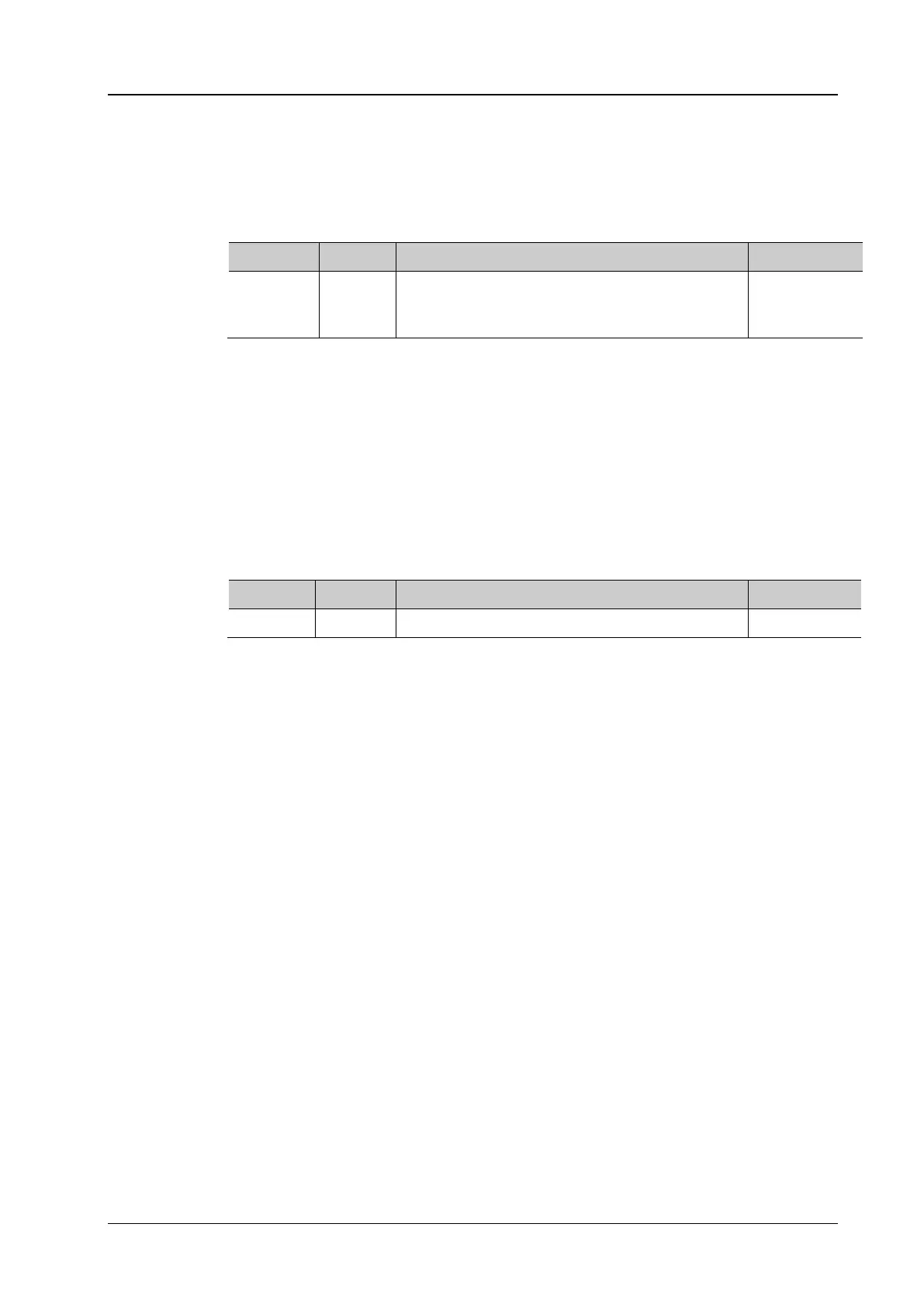Chapter 2 Command System RIGOL
MSO7000/DS7000 Programming Guide 2-163
:TRIGger:MODE
:TRIGger:MODE <mode>
:TRIGger:MODE?
Selects or queries the trigger type.
{EDGE|PULSe|SLOPe|VIDeo|PATTern|DURation|
TIMeout|RUNT|WINDow|DELay|SETup|NEDGe|
RS232|IIC|SPI|CAN|FLEXray|LIN|IIS|M1553
The query returns EDGE, PULS, SLOP, VID, PATT, DUR, TIM, RUNT, WIND, DEL, SET,
NEDG, RS232, IIC, SPI, CAN, CANF, FLEX, LIN, IIS, or M1553.
:TRIGger:MODE SLOPe /*Selects the Slope trigger.*/
:TRIGger:MODE? /*The query returns SLOP.*/
:TRIGger:COUPling
:TRIGger:COUPling <couple>
:TRIGger:COUPling?
Selects or queries the trigger coupling type.
{AC|DC|LFReject|HFReject}
This command is only available for the Edge trigger in which the analog channel is
selected as the source.
AC: blocks any DC components.
DC: allows DC and AC components to pass the trigger path.
LFReject: blocks the DC components and rejects the low frequency components.
HFReject: rejects the high frequency components.
The query returns AC, DC, LFR, or HFR.
:TRIGger:COUPling LFReject /*Sets the trigger coupling type to low frequency
rejection.*/
:TRIGger:COUPling? /*The query returns LFR.*/
:TRIGger:STATus?
Queries the current trigger status.
The query returns TD, WAIT, RUN, AUTO, or STOP.