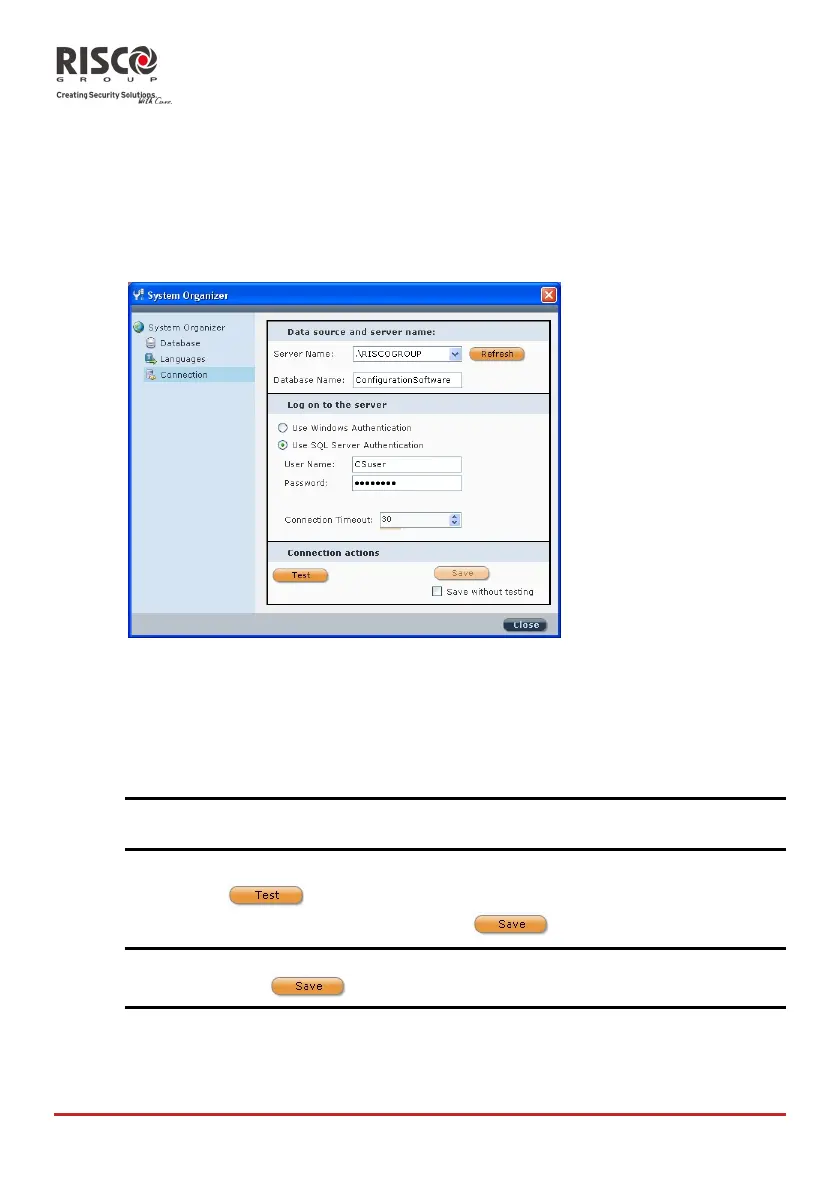AgilityConfigurationSoftwareManual
Page 12
1.5 Using the Advanced Database Connection Utility
TheAdvancedDatabaseConnectionUtilityisusedtotestthedatabaseparameterswhen
initializingofthedatabasehasfailed.
¾Totestthedatabaseparameters:
1. IntheSystemOrganizerselectConnectionfromthenavigationtree.The
followingdialogboxappears:
Figure7:Connectiondialogbox
2. SelectthelocationofthedesireddatabasefromtheServerNamedropdownlist.
3. EntertheDatabaseName:ConfigurationSoftware(defaultname).
4. MakesurethattheUseSQLServerAuthenticationradiobuttonisselected.
5. Entertheusername:CSuser(defaultname)and
password:P@ssw0rd(default
password).
Note:Whentestingdatabaseparameterspriortoinitializingthesystemdatabase(seestep1.4),
thedefaultusernamewillbesaandthedefaultpasswordwillbeSyn0p$Y$.
6. Enteraconnectiontimeoutamountforperformingatest.
7. Clickonthe buttontochecktheconnectiontothedatabase.When
connectionhasbeensuccessfulclickonthe
button.
Note:Tosaveyourdatabaseselectionwithouttesting,checktheSavewithouttestingcheckbox
andthenclick .
