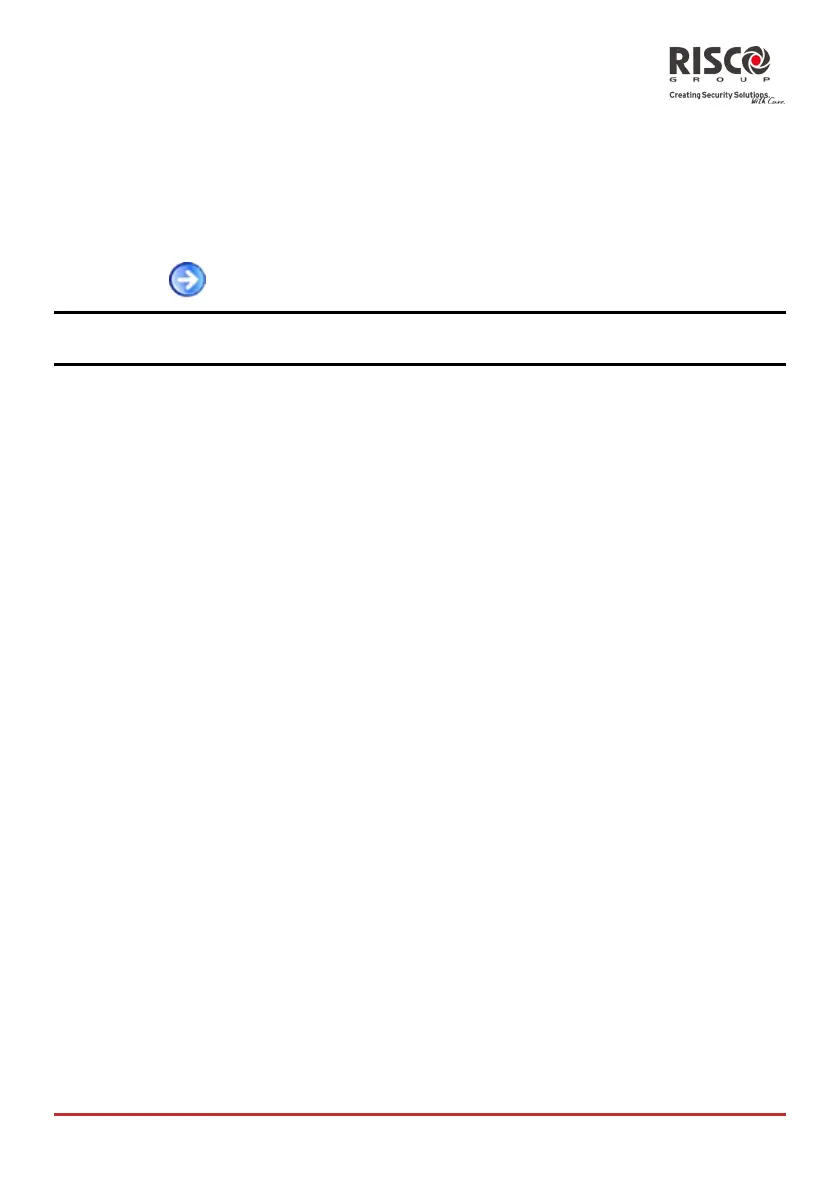AgilityConfigurationSoftwareManual
Page 19
2.4 Client List
TheClientListprovidesquickaccesstoallofyourclientsandenablesyoutoeasilynavigate
betweenthem.
¾Tonavigatebetweenyourclients:
1. Selectaclientfromth edropdownlist.
2. Press
.Thenavigationtreewillprovidealistoftheselectedclientʹsscreens.
Note:IfyouhavenotcheckedtheLoadClientAfterCreatecheckboxwhenfirstcreatingtheclient(seepage
20),theclientwillnotappearonthenavigationtreemap.
2.5 Connection Indication
Indicateswheth er Communicationconnectionhasbeenestablished:
Red=Noconnection
Orange=Connecting
Green=Connected
2.6 Elapsed Time
Indicatesthe amount oftimeyouhavebeenconnected.
2.7 Fault Indication
Indicateswheth er afaultispresentin thesy stem.
2.8 Status Indication
Indicatesthe severeststatuspresentin thesy stem.
2.9 Partition Indication
Indicatesthe severeststatuspresentin anyofthepartitionsinthesyst em.
2.10 Main Screen
OnceyouhaveselectedaconfigurationfeaturefromthedirectoryitwillappearintheMain
Screencontainingallthesyst emʹsparametersrelatingtothatfeatureforyoutoconfigure.
2.11 Path
Indicatesthe locationofthefeatureyouareco nfigu ring.
