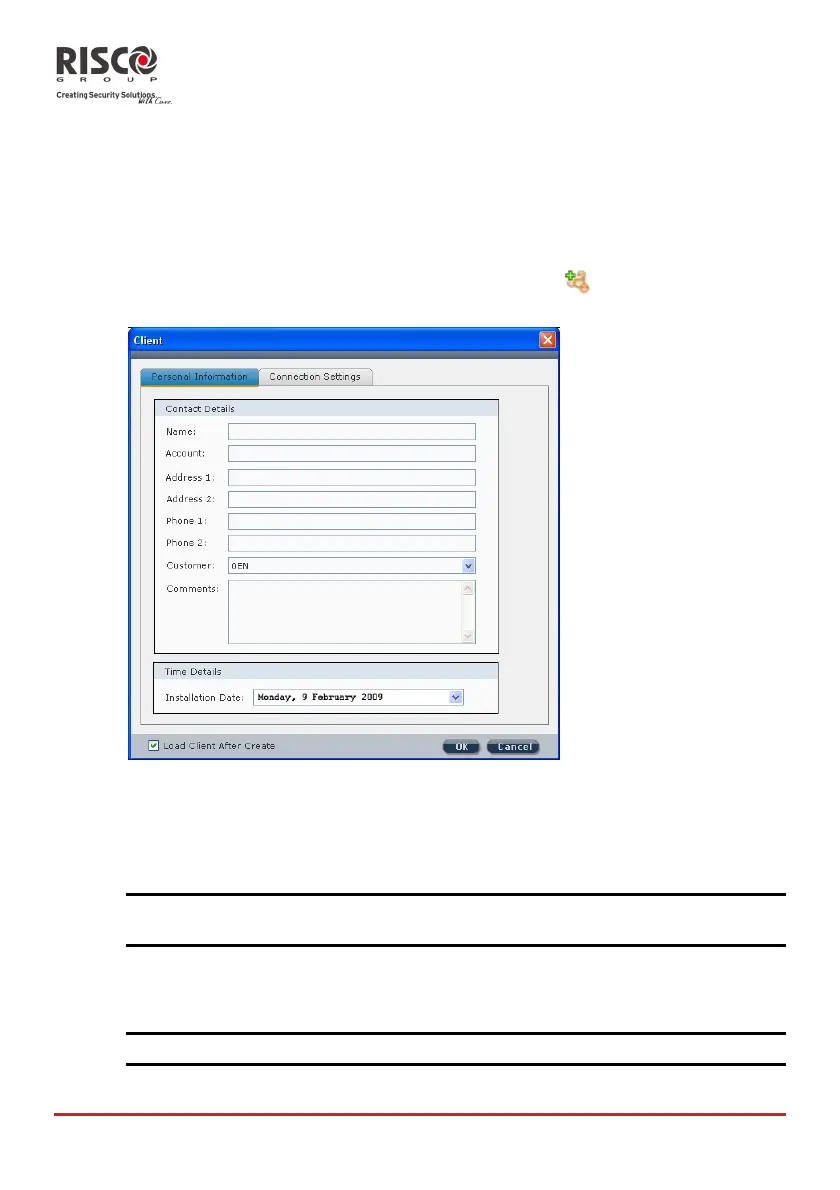AgilityConfigurationSoftwareManual
Page 20
Chapter 3 - Main Menu Options
3.1 Client
3.1.1 New Client
¾Tocreateanewclient:
1. Fromthe mainmenu,selectClient>Neworclickonthe iconinthetoolbar.
TheClientdialogboxappears.
Figure14:Clientdialogbox:Personal Informationtab
2. TheClientdialogboxisdividedintotwotabs:
PersonalInformation
ConnectionSettings
InthePer sonalInform atio ntab,entertheclientʹscontactinformation(Figure14).
Note:ItismandatorytofillintheNamefield.Anymandatoryfieldsthathavenotbeenfilledor
havebeenfilledwithinvaliddatawillappearinyellow.
3. Selecttherelevantcustomer IDfromtheCustomerdropdownlist.TheAgility
configurationsoftwarewilluploadtherelevantdefaultval u es anddefaultlabelsfor
thatcustomerIDtothenewclient.
Note:ForUKcustomerIDselectthe0UKoptionfromtheCustomerdropdownlist.
