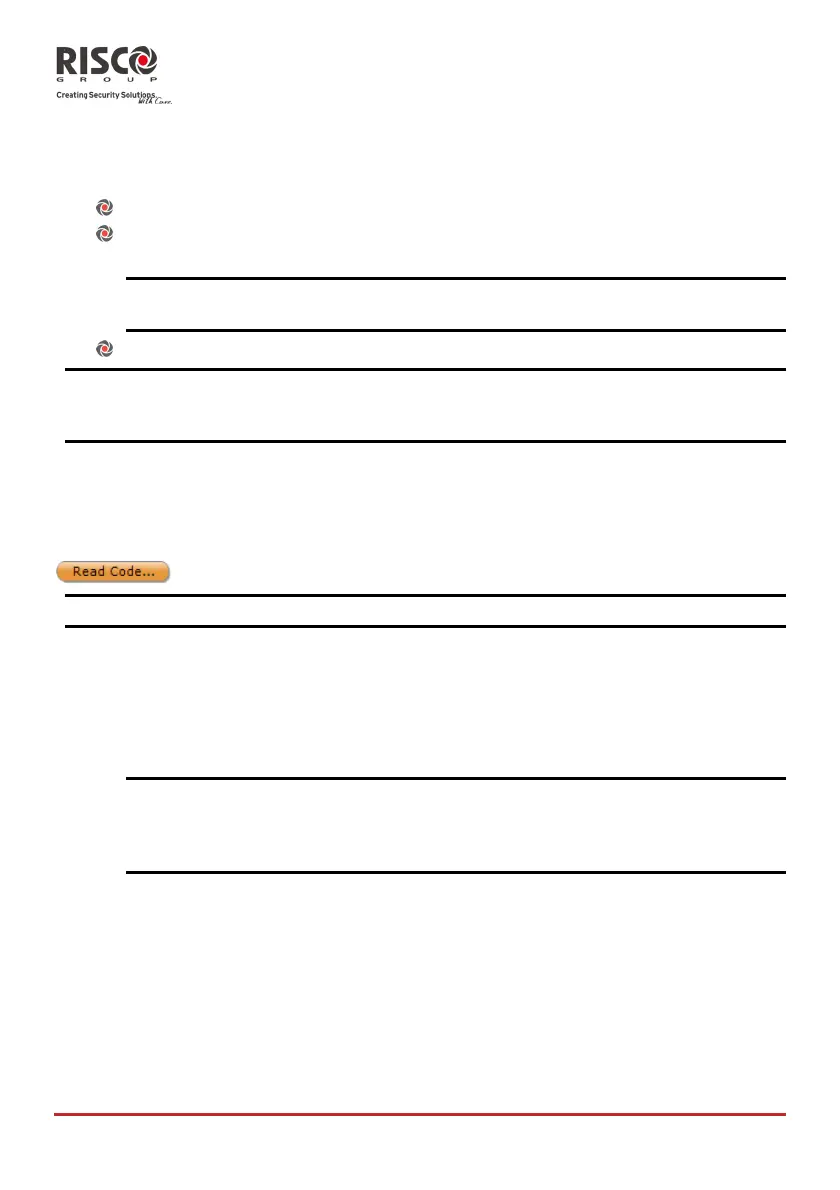AgilityConfigurationSoftwareManual
Page 42
Chapter 9 - Radio Device Allocation
Thefollowingchapterdescribes:
Howtoidentifyawirelessdevice
HowtoallocateawirelessdevicetothesystemviatheConfigurationsoftware
inordertolaterconfigureeachdeviceʹsparameters
Note:Formoreinformationonthedifferentwaystoallocateyourdevicestothesystemreferto
theAgilityEngineerManual,Chapter3.
Howtodeleteawirelessdevicefromthesystem
Note:Allthefollowingactionscanbeperformedonlywhenonline.Establishcommunicationbetweenthe
mainunitandtheConfigurationsoftwarebyselectingCommunication>Connectfromthemain
menu.
9.1 Identification
¾Toidentifyawirelessdevice
OpentheRadioDeviceAllocationscreen.IntheIdentificationarea,clickonthe
buttonandthenactivatethedevice.
Note:Whenperformingidentification,thesystemrecognizesthedevicebutdoesnotperformallocation.
9.2 Adding a wireless device to the system
¾ToperformRemoteLearning(Allocation)
1. OpentheRadioDeviceAllocationscreen.IntheAllocationarea,enterthedeviceʹs
serialnumber.
Note:Theserialnumbercanbefoundonthedeviceitselfandonitspackaging.
Thefirst3numbersrepresentthecategorythatthedevicebelongsto(forexample:
detectors,sounders,keypads,remotecontrolsetc.).
Thefollowing8numbersrepresentthedeviceʹsuniqueserialIDnumber.
2. Selectanindexnumberforthedevice.IfAutomaticisselectedfromtheIndexed
dropdownlist,thesystemwillautomaticallyassignthenextavailableindex
number.
