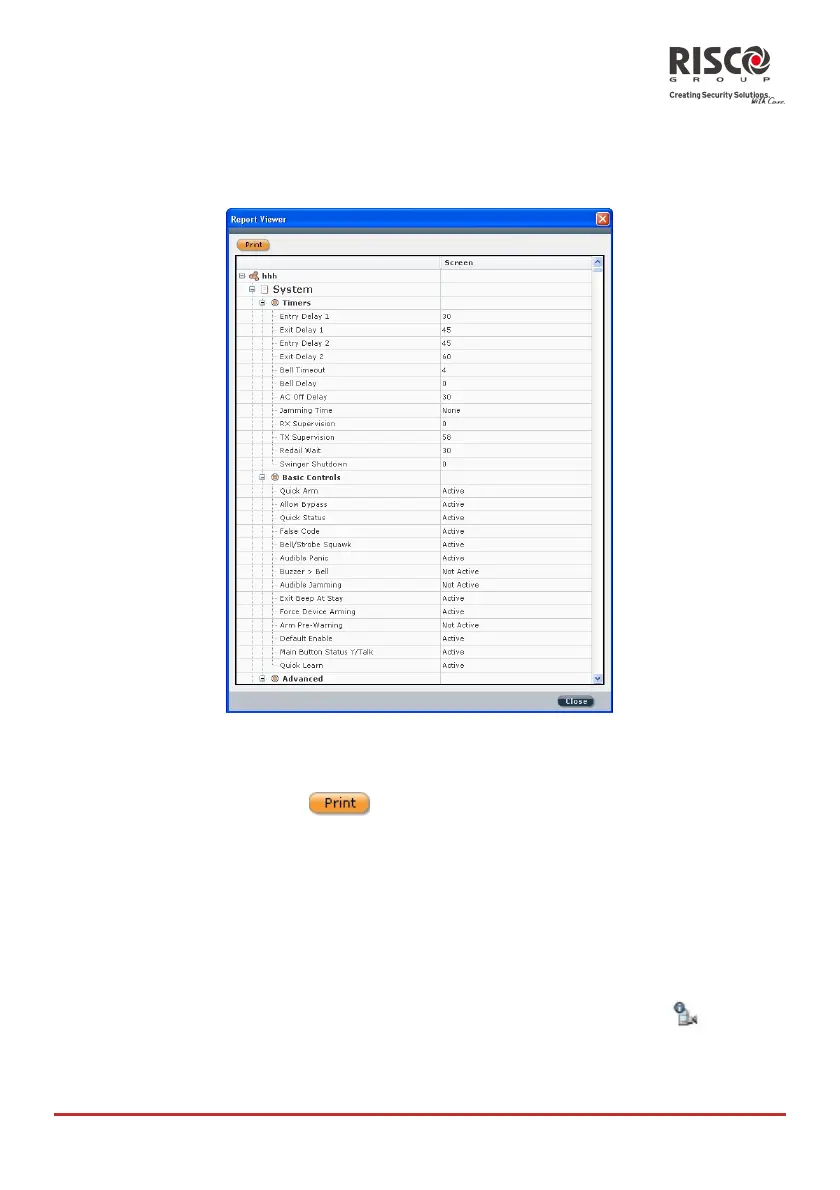AgilityConfigurationSoftwareManual
Page 33
Report
TogeneratereportsgotoTools>Reportsandselecttherelevantoption:
Screen/All/Selection.TheReportViewerappearswiththegeneratedreport:
Figure27:ReportViewerdialogbox
Thereportdisplaystheparametersoftheselectedscreensaswellastheadvanced
parametersofthesescreens.
Toprintthereport,clickonthe button.
3.4.2 Screen
Iftechnicalsupportisneededitispossibletosendanimageofaparticularscreentothe
customersupportteam.Thecustomersupportteamcanthenloadthescreen,aswellasall
thebackgrounddataconcerningthatscreen,andprovidetechnicalsupport.
¾Tocaptureascreen:
From
themainmenuselectTools>Screen>Captureorfromthetoolbarclick to
captureanimageofthescreenandsendittocustomersupporttogetherwiththerelevant
dataregardingthatscreen.
