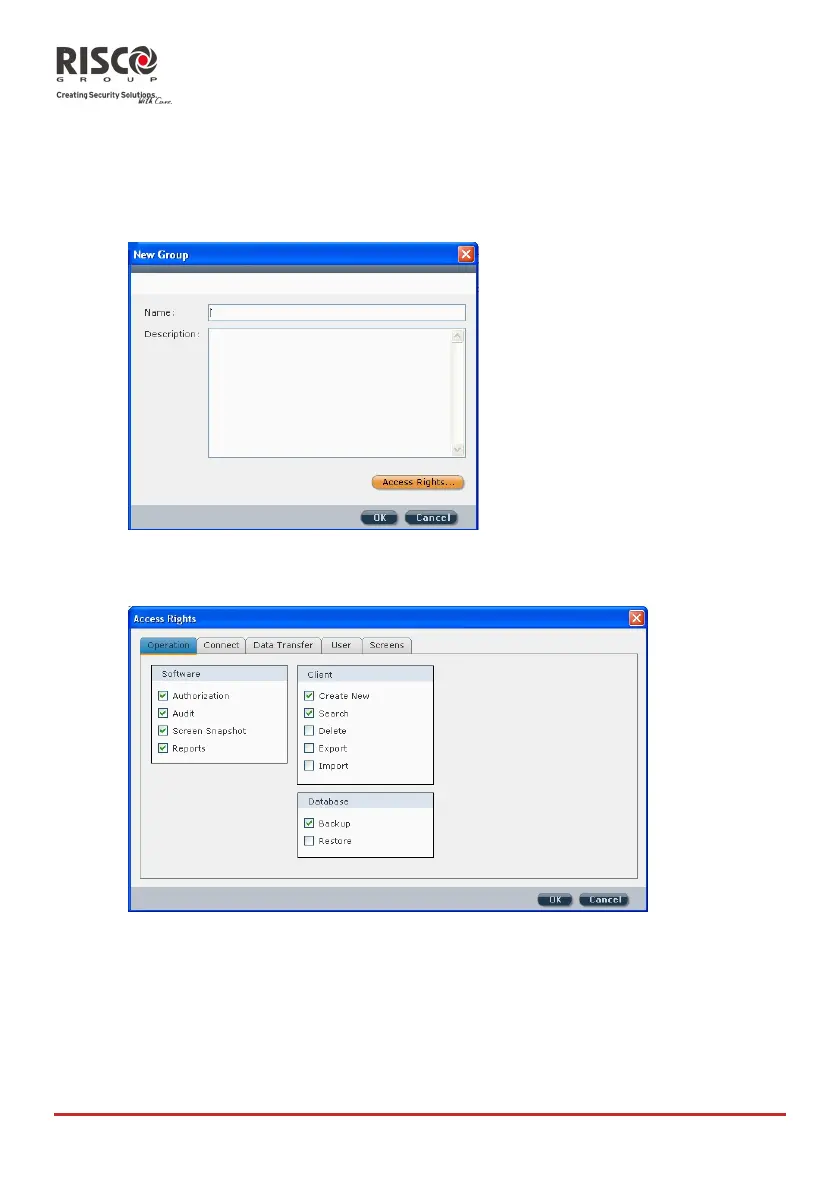AgilityConfigurationSoftwareManual
Page 32
¾Toaddanewgrouptotheauthorizationdirectory:
5. SelectGroupsfromtheAuthorizationdirectoryandthenrightclickinthe
AuthorizationdialogboxandselectAddGroup.TheNewGroupdialogbox
appears:
Figure25:NewGroupdialogbox
6. EnteranameanddescriptionforthisgroupandclicktheAccessRights…button
todefineuserrightsforthisgroup.TheAccessRightsdialogboxappears:
Figure26:AccessRightsdialogbox
7. Definethisgroupʹsuserrightsaccordingtotheparametersineachofthe5tabs:
Operation,Connect,DataTransfer,UserandScreens.
8. ClickOKtoreturntotheNewGroupdialogbox.
9. ClickOKtoreturntotheAuthorizationdialogbox.Thenewgroupappearsinthe
list.
