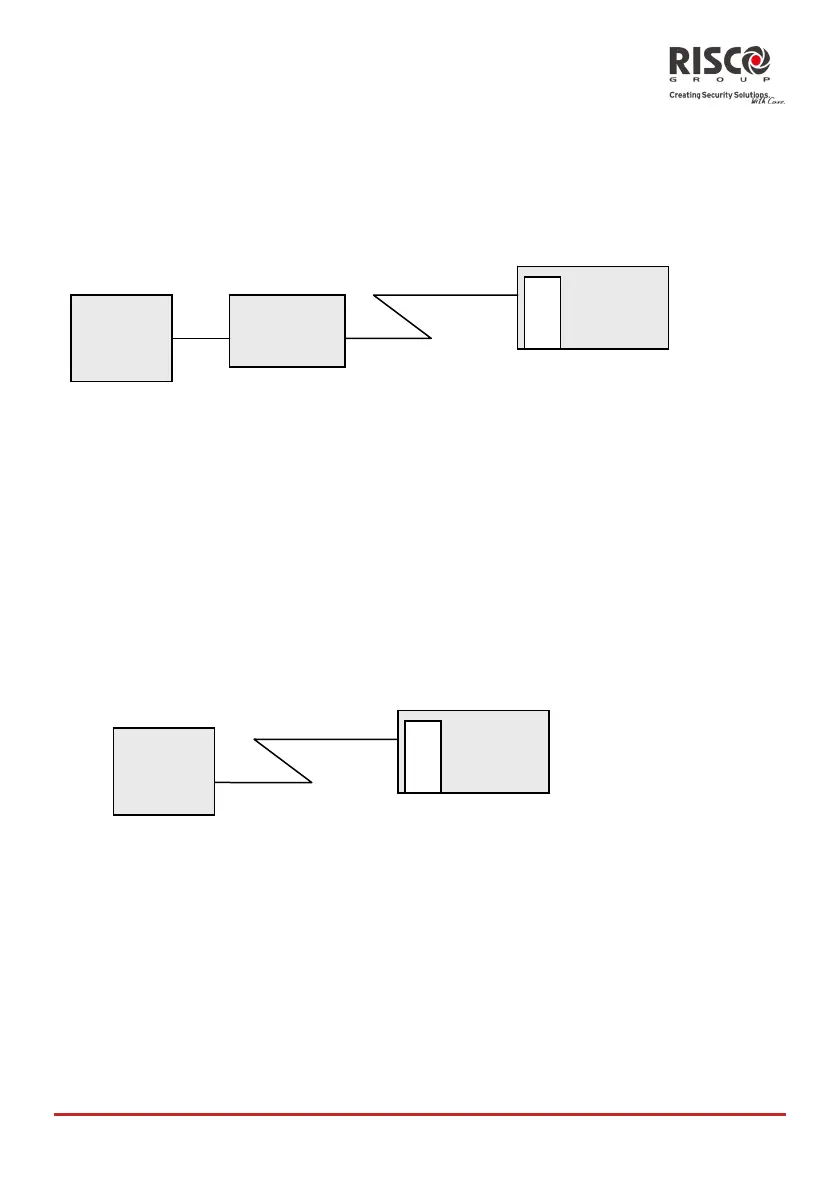AgilityConfigurationSoftwareManual
Page 7
1.2.3 Remote GSM Connection
RemoteConfigurationcanbeperformedusingtheGSMdatachannelifaGSM/GPRS
modulehasbeeninstalledintheAgility.
ThefollowingdiagramdisplaystheoverallsystemconnectionusingaGSMnetwork:
¾ToestablishremoteGSMconnectionfromyourPCtotheAgility:
1. ConnecttheGSM/PSTNmodemtoyourcomputer.Youcanuseacellularphone
asyourcomputermodem.
2. PowerupyourcomputerandactivatetheConfigurationsoftware.
3. SetuptheparametersforGSMcommunicationchannelintheConfiguration
software(seepage27).
1.2.4 TCP/IP Ethernet Connections
Thefollowingdiagramdisplaystheoverallsy stem connectionbetweentheAgility
securitypanelandIPnetwork:
¾ToestablishIPnetworkconnectionusingtheACM:
1. ConnecttheAgilitytotheEthernetbyplugginganappropriateEthernetcable
plugintotheRJ‐45connectorontheIPmodule.
2. PowerupyourcomputerandactivatetheConfigurationsoftware.
3. SetuptheparametersforIPcommunicationchannelintheConfiguration
software(seepage28).
IPNETWORK
Agility
IPModule
PC
PC
GSM/PSTN
MODEM
GSMNETWORK
(9600bps)
Agility
GSM/GPRS
Module
