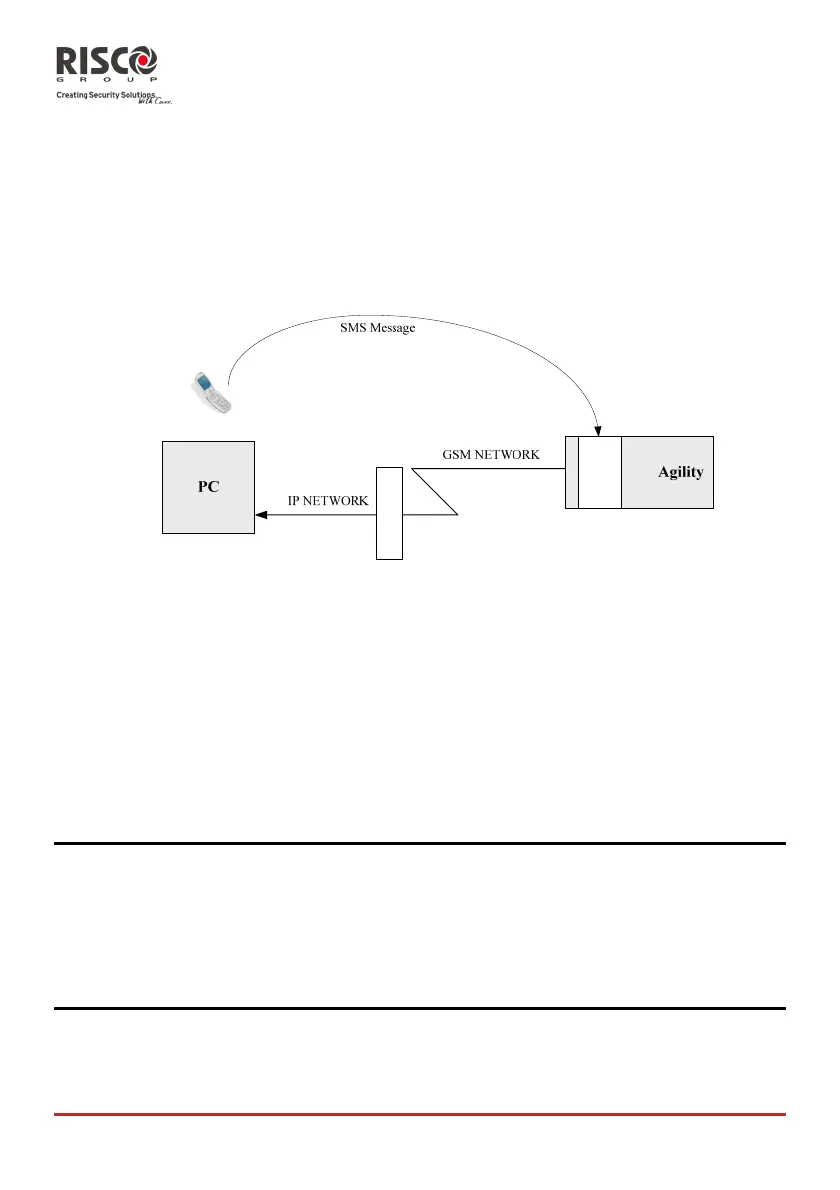AgilityConfigurationSoftwareManual
Page 8
1.2.5 Remote GPRS Connection
RemoteConfigurationcanbeperformedusingtheGPRSdatachannelifaGSM/GPRS
modulehasbeeninstalledintheAgility.BysendinganSMSmessagecomprisingof
yourEntryHostIPaddressandEntryHostPortnumbertotheGSM/GPRSmodulein
theAgility,thepanelisabletoconnectto
yourPC.
ThefollowingdiagramdisplaystheoverallsystemconnectionbetweentheAgility
securitypanelandusingtheGPRSmodule:
GSM/GPRS
Module
Router/Gateway
(Entry Host)
¾ToestablishGPRSconnection:
1. ConnectyourcomputertotheIPnetwork.
2. ConnecttheAgilityGPRSModuletotheGSMnetwork.
3. PowerupyourcomputerandactivatetheConfigurationsoftwareand.
4. SetuptheparametersforGPRScommunicationchannelintheConfiguration
software(seepage29formoreinformation).
5. SendanSMStothedeviceGSMphonenumbercontainingthenecessaryGPRS
hostinginformation(seepage30step7).
1.3 Installing the Configuration Software Program
Notes:
1.BeforeinstallingtheAgilityConfigurationSoftwareProgrammakesurethatMicrosoftFramework2.0has
beeninstalledonthecomputer.Ifithasnotbeeninstalled,gototheAgilityConfigurationSoftware
InstallationCD,inthedotnetfxfolder,runthedotnetfxsetupapplication.
2.ForMicrosoftWindowsVistausersonly,theUserAccountControl(UAC)featuremustbeturnedoff.Goto
ControlPanelÆUserAccountsÆTurnUserAccountControlonoroff.Uncheckthecheckboxandclick
OK.
¾InstallingtheAgilityConfigurationsoftware:
1. InserttheAgilityConfigurationSoftwaredisc.
