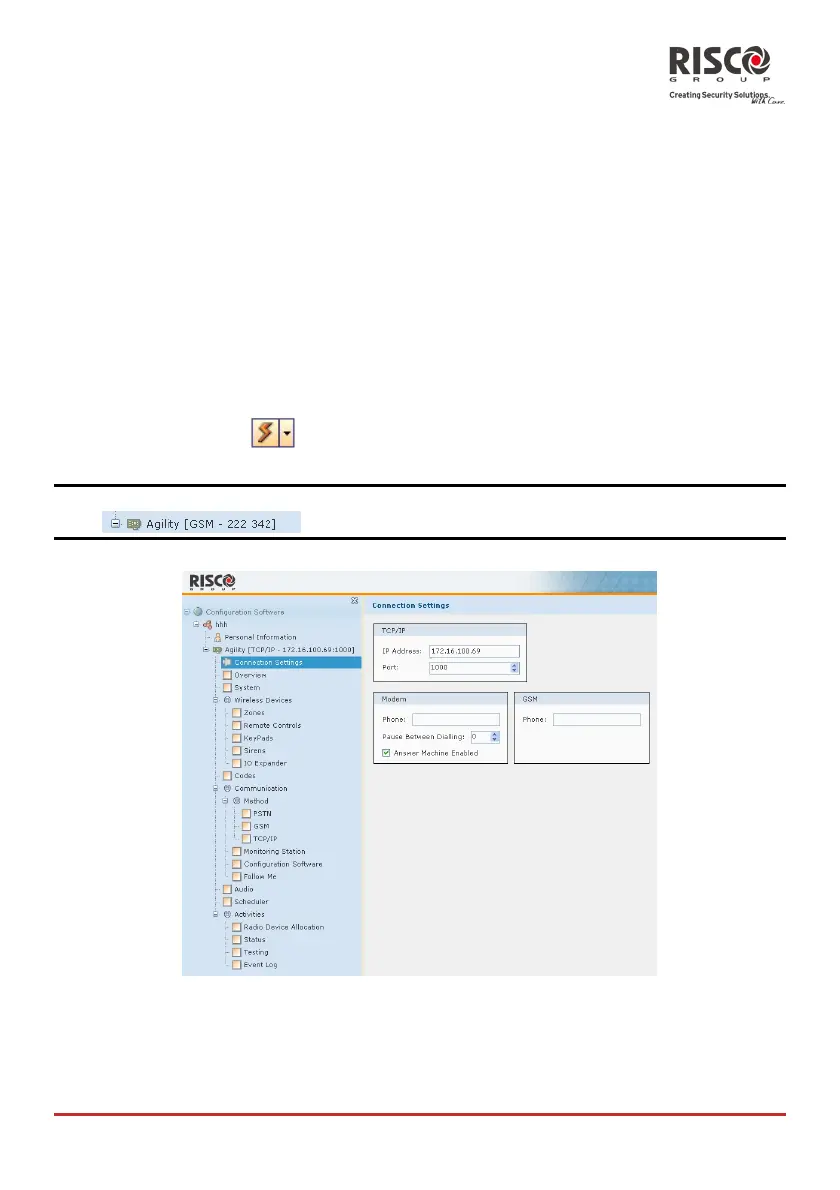AgilityConfigurationSoftwareManual
Page 35
Chapter 4 - Client Connection Settings
¾Toenteryourclientʹsconnectioninformation:
1. IntheConnectionSettingsscreen(seeFigure29)entertherelevantconnection
informationaccordingtothetypesofconnectionyourclientpossesses:
TCP/IPAddressandPort
GSM
Modem
Forexample:ifyourclientpossessesboththepossibilityofaGSMconnectionandaModem
connection,entertheclientʹsGSMphonenumberand theclientʹsModemphone.
2. Youcanmodifythedefaultconnectionfromthedefaultdropdownlist.Youmay
chooseanotherconnectionoptioneachtimeyouwanttoconnecttothisclientby
clickingonthe iconinthetoolbarandselectingthetypeofconnectionyou
wanttouse.
Note:ThetypeofconnectionyouhavechosentouseappearsnexttoAgilityinthedirectory.Forexample:
Figure29:ConnectionSettin gsscreen
