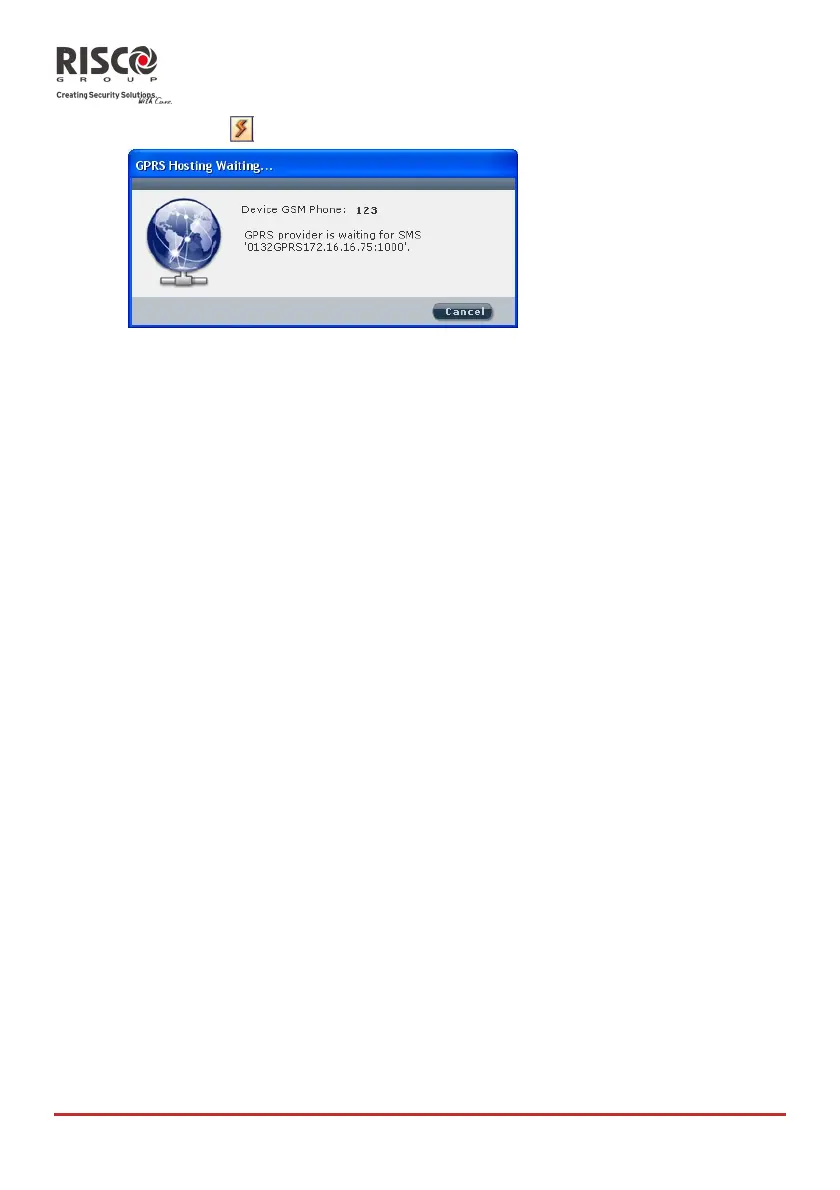AgilityConfigurationSoftwareManual
Page 30
6. Clickonthe icon.Thefollowingmessageappears:
Figure22:GPRSHostingwaitingforSMSmessage
Themessageiscompiledofthefollowing:installercode,thewordGPRS,Entry
HostIP,EntryHostPort.
7. SendanSMStothedeviceGSMphonenumber(definedinstep3)withthe
messagethatappears,forexample:0132GPRS172.16.16.75:1000
TheAgility
willrespondtothecommunicationrequestbasedontheinformation
intheSMS.
3.4 Tools
3.4.1 Authorization
EachpersonwhoisauthorizedtousetheConfigurationsoftwareshouldberegisteredas
auserwithinthesoftware.Eachuserisassignedapasswordthatheuseswhenhe
activatesthesoftware.WhenyouactivatetheConfigurationsoftwareforthefirsttime,
youusethedefaultpassword(123).You
canhaveupto50users.
Accesstotheuserslistcanbedeniedtoallusersexceptforthedefaultuser(administrator)
whoislistedasno.1intheuserlist.
Toensurethatonlyyouorauthorizedpersonnelhaveaccesstoyoursystemitisnecessary
tochangethedefaultpassword,andestablishpasswordsforyourusers.Thisisimportant
asthesamedefaultisprovidedonallnewsoftware.
¾Toaddanewusertothelistofyoursoftwareʹsauthorizedusers:
1. FromthemainmenuselectTools>Authorization.TheAuthorizationdialogbox
appears.
2. Toaddanewauthorizeduser,selectUsersfromtheAuthorizationdirectory.
