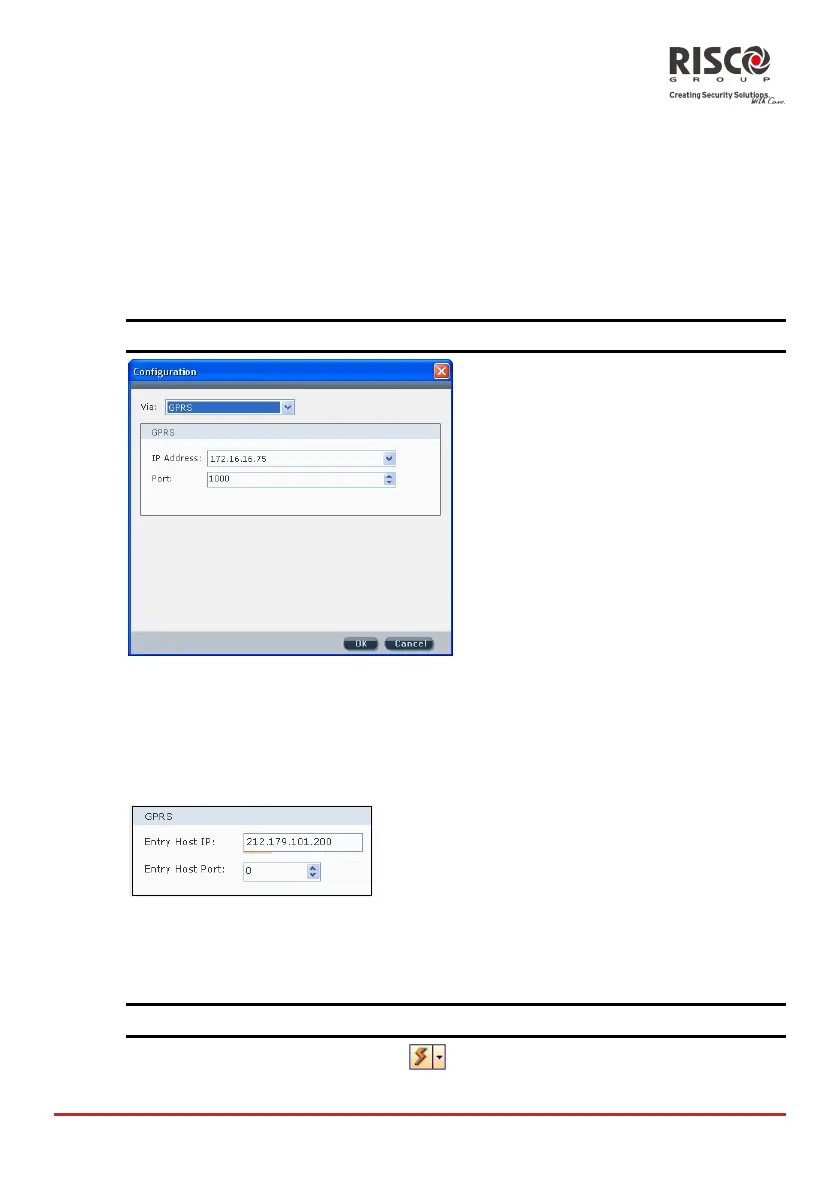AgilityConfigurationSoftwareManual
Page 29
Remote GPRS communication
¾TodefineRemoteGPRS communication,setuptheparametersasfollows:
1. SelecttheGPRScommunicationchannelfrom thedropdownlistandfillinthe
parametersasfollows:
IPAddress:The PCIPaddressisdisplayedby default.Inthecaseoftwonetwork
interfacecardsselectthe
relevantIPaddressfr omthedropdownlist.
Port:SelecttheportonyourPCthatthe routerwillforwardtheAg ilitydatato.
Note:ThisportmustbeopenonthelocalPCʹsfirewall.
Figure21:Remote GPRSconnectionsetup
2. ClickOK.
3. Fromthedirectory(navigationtree)selectConnectionSettingsandentertheGSM
numberoftheAgility.
4. FromthedirectoryselectConfigurationSoftwareandfillintheEntryHostIPand
EntryHostPortintheGPRSsection.
EntryHostIP:EntertheIPaddressoftherouter/gatewaythatwillforwardtheIP
datafromtheAgilitytothePC.
EntryHostPort:Entertheportontherouter/gatewaythatwillforwardtheIP
datafromtheAgilitytothePC.
Note:Thisportmustbeopenontherouterʹsfirewall.
5. ClickonthearrowoftheConnect( )iconandselectGPRSfromthepopup
listthatappears.
