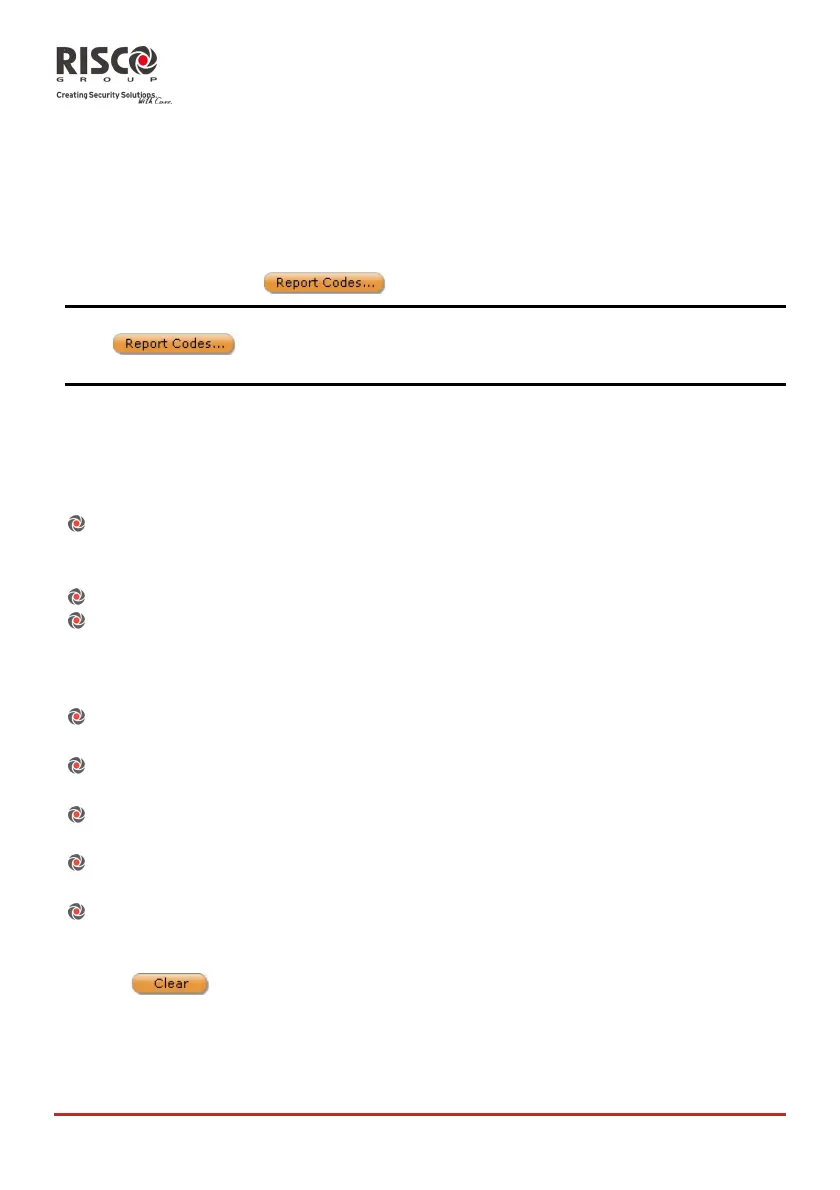AgilityConfigurationSoftwareManual
Page 38
6.4 Communication
Configuretheparametersforeachcommunicationtypeintherelevantscreen:PSTN/
GSM/TCP/IP.
6.5 Alarm Receiving Center
ConfiguretheAlarmReceivingCenterparamete rs inthisscreen.Toviewthelistsofthe
ReportCodes,clickonth e
button .
Note:ReportcodescanonlybeeditedviatheAgilityConfigurationSoftware.Todoso,clickonthe
buttontoentertheReportCodeslists.DoubleclickontherelevantEventor
Restorecodefieldandenterthedesiredcode.
Foradetailedlistofallavailablereportcodesrefer toAppendixA:ReportCodesatth e endof
thismanual.
6.6 Configuration Software
TheConfigurationSoftwarescreenallowsthefollowingconfigurations:
Configurethesecuritycodesfortheconfigurationsoftware.Whenestablishing acode,
notethatanoran ge lineappearsunderthefieldwhichindic atesthemaximumnumber
ofletters/digitsyoumayent er.
Enterphonenum b er s forthecallbackfeature.
EntertheIPconnectionport.
6.7 Follow Me
ConfiguretheFollowMepa ram e t ers inthisscreen
Toenteralabelorph onenumber/emailaddress,doubleclickon therelevantlineand
fieldandtype intheinformation.
Tochangeavalueinthe TypeorChannelcolumns,doubleclickontherelevantfieldin
therelevantlineandselectan optionfromthedropdownlistthatappears.
Toenteraphonenumberoremai laddressdoubleclickontherelevantfieldandtype
thenumber/address.
ToenableRemoteListenandRemoteProgram featuresforaF ollowMenum b er check
therelevantcheck b ox.
Toselectwh icheventswillbereportedtoaspecificF ollowMenumbergotothe
Eventstabandselecttherelevanteventcategory.Checkth e preferredcheckboxesin
theindexnumber columnofthe relevantFollowMenumber.Toclearthelist,clickon
the
button.
FormoreinformationregardinghowtoconfiguretheSystem,WirelessDevices,Codes,
Communication,AudioparametersandUserActivitiesrefertotheAgilityEngineer
Manual.
