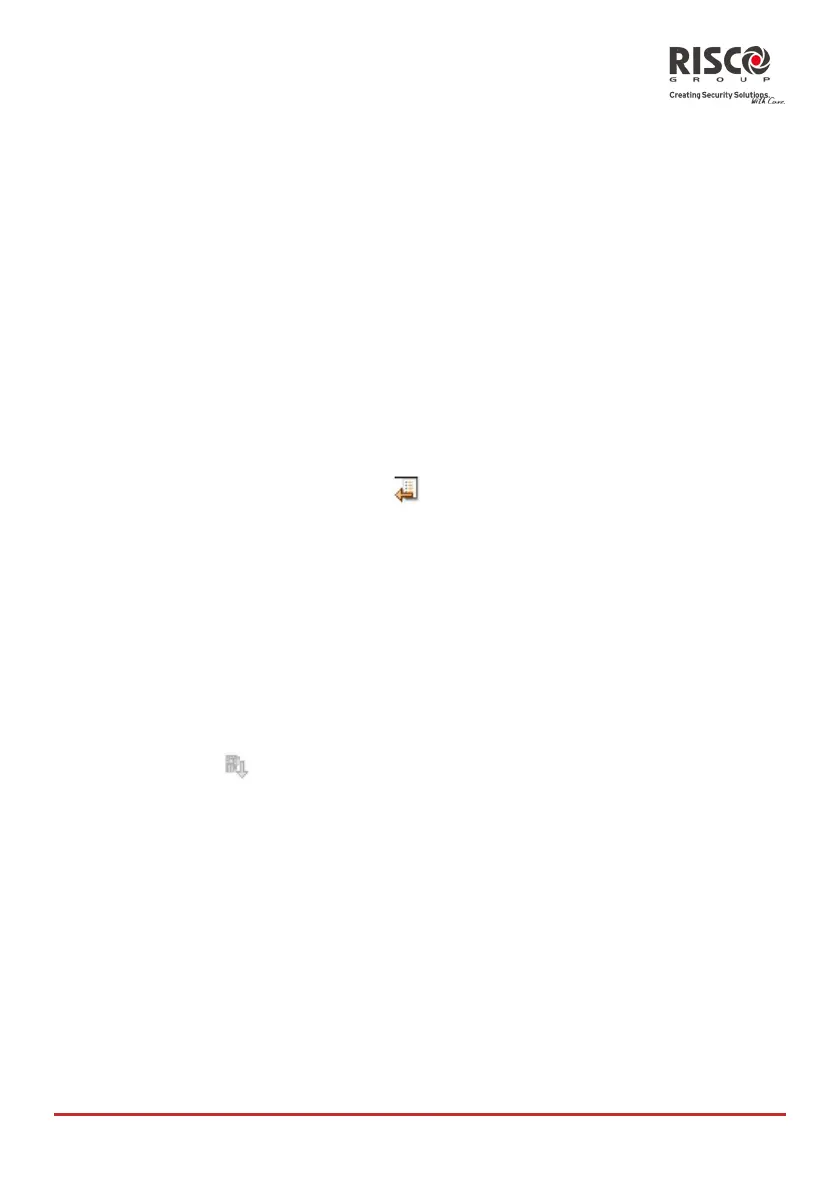AgilityConfigurationSoftwareManual
Page 23
3.1.10 Backup
FromthemainmenuselectClient>Backup>Exporttoexportaclientʹsinformationto
backupfiles.
FromthemainmenuselectClient>Backup>Importtoimporttheclientʹspreviouslysaved
backupfiles.
3.1.11 Logout
FromthemainmenuselectClient>LogouttologoutoftheConfigurationsoftware.
3.1.12 Exit
Fromthemainmenu,selectClient>Exittoexittheprogram.
3.2 View
Fromthemainmenu,selectView>ExplorerTreetoopen/closethedirectory(navigation
treemap)orfromthetoolbarclickonthe icon.
3.3 Communication
TheCommunicationmenuisusedforcommu n ication toandfromtheAgility.
3.3.1 Send
Whenonline,youcansendthescreensʹparameterstotheAgilityfromtheConfiguration
software.
¾TosenddatafromthecurrentlydisplayedscreentotheAgility:
Fromthemainmenu,selectCommunication>Send>Screen,orfromthetoolbar,clickthe
SendCurrentScreen
icon.
¾TosenddatafromallthescreenstotheAgility:
Fromthemainmenu,selectCommunication>Send>All.
¾TosenddatafromspecificscreenstotheAgility:
1.Fromthemainmenu,selectCommunication>Send>Selection.
2.ChecktherelevantscreensfromtheScreensSelectiondialogboxthatappears
and
thenclickOK.
