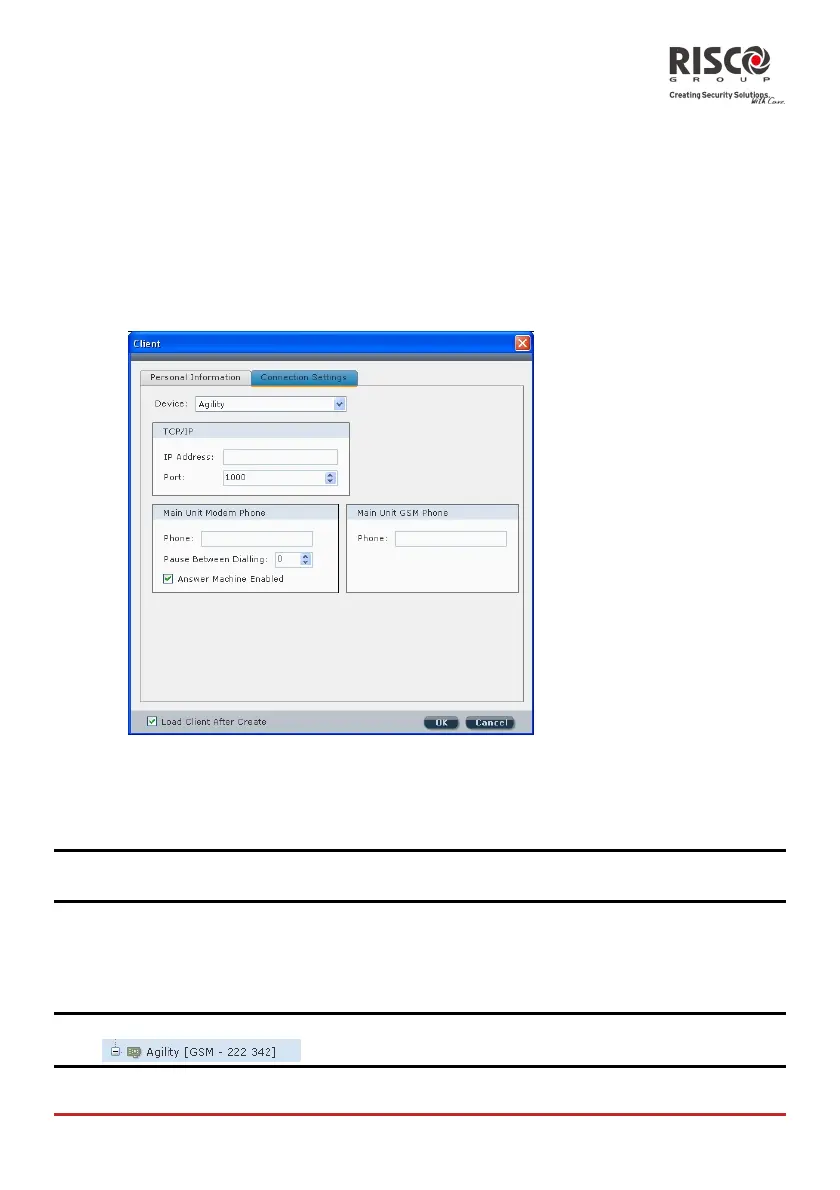AgilityConfigurationSoftwareManual
Page 21
4. IntheConnectionSettingstab(Figure15)fromtheChanneldropdownlist,select
thedefaulttypeofconnectionyouwanttousewhenconnectingtotheclient.You
canchoosethetypeofconnectionaccordingtothetypesofconn ectionyourclient
possessesfromthefollowingopt ions:
TCP/IP
MainUnitModemPhone
MainUnitGSMPhone
Forexample:if yourclientpossessesboththepossibilityofaGSMconnectionanda
TCP/IPconnection,youcanchooseeitherofthesetwooptions toconnecttothatclient.
Figure15:Clientdialogbox:CommunicationSettingstab
5. Entertherelevantinformationaccordingtoyourselection.ForGSMorModem
selectionent erthe Customerphonenumber . ForTCP/IPselectionenter theIP
addressandport.
Note:Youmustdefinetheportinthecommunicationconfigurationbeforeselectingithere.Seepage26for
moreinformation.
6. ChecktheLoadClientAfterCreatecheck boxinorderforittoappearinthe client
listaswellasthedirectory.Ifyouhavenotcheckedthischeckboxyouwillnotbe
abletoviewthisclientinthe directory.
7. ClickOK.Thenewclientwillappear
inth e clientlist.
Note:ThetypeofconnectionyouhavechosentouseappearsnexttoAgilityinthedirectory.Forexample:
