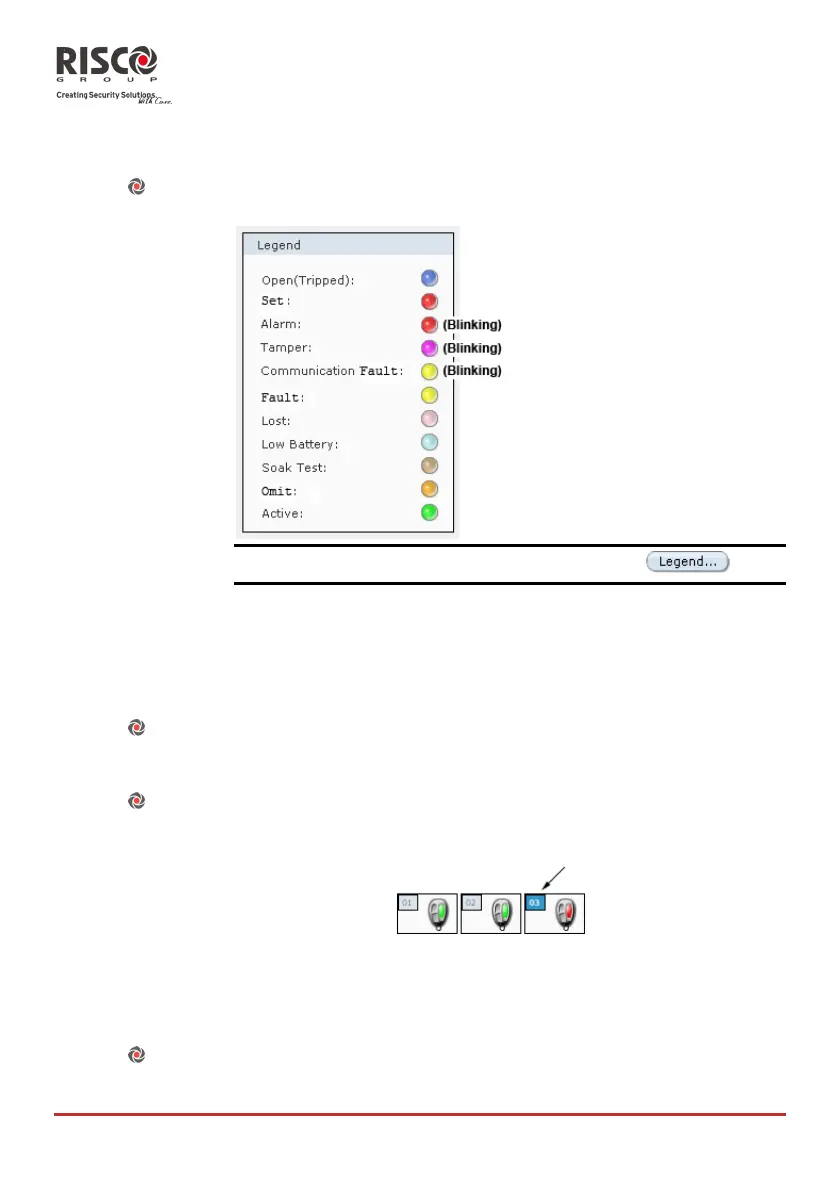AgilityConfigurationSoftwareManual
Page 46
TheStatusscreenisdividedintothefollowingsections:
Zones–Youcanviewthestatusofallthezonesinyoursystem .
• Eachzoneinuseiscolorcodedaccordingtoitsstate:
Note:Toviewthecolorcodekeyonyourscreen,clickonthe button.
• Toviewthediagnosticinformationofazonestandabovethe
relevanticon,apop‐upboxappearswithinformationsuchasthe
accessoryʹsname,status,serialnumberandassignedpartition
number.
Expanders(I/OWiredZones)–ifyouhavedefinedzones33to36inyour
system,youcan viewth e ir statusaccording tothecolor codedkey.
Partitions–This sectiondisplaysthePartitionsstatus.
• Clickonapartitiontoviewwhichzonesareassignedtothat
partition.Thenumberofthezoneassignedtotheselectedpartition
willbehighlighted:
• Youcanset/unsetapartitionthatisinReadymode,rightclickon
therelevantpartitionwithyourmouseandselectSet.Toset/unset
allthepartitionsinthesystemselectSetAll/UnsetAll.
Faults–TheFaultsection alertsyoutoany fault sinth e system.
