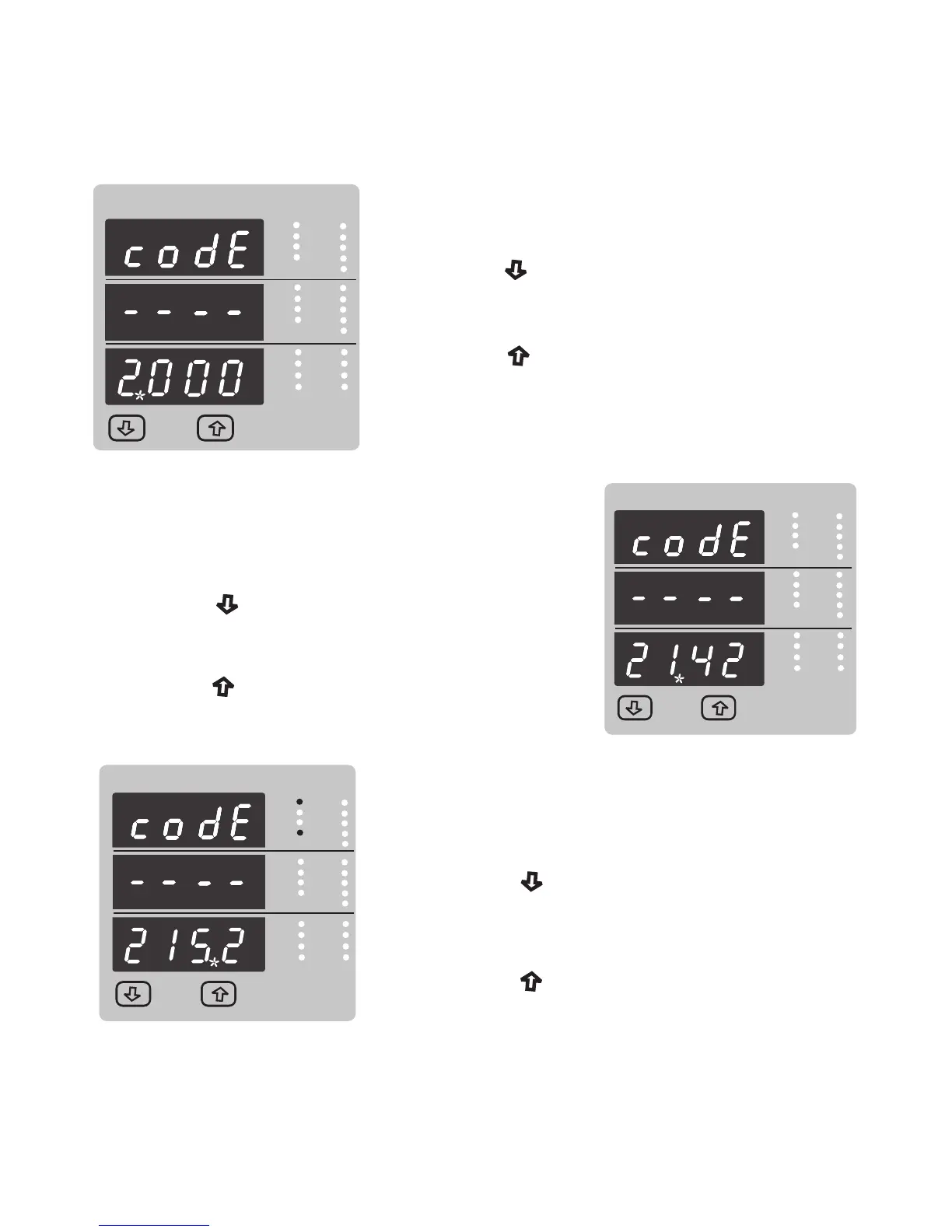New / Change Password, first digit entered, prompting for
second digit. (*Decimal point indicates that this will be
flashing).
Pressing the “ Down” key will scroll the value of the
second digit from 0 through to 9, the value will wrap from
9 round to 0.
Pressing the “ Up” key to advance the operation to the
next digit and sets the second digit, in this case to “1”
VYB
VRY
KVAr
Sys
V
A
KVA
Min
KW
VBR
Angle
Max
x1000
KVArh
x1000
x1000
IN
Ph R
Hz
KVAh
Ph Y
P.F.
KWh
Ph B
KAh
%THD
New / Change Password
(*Decimal point indicates that this will be flashing).
Pressing the “ Down” key will scroll the value of the
first digit from 0 through to 9, the value will wrap from 9
round to 0.
Pressing the “ Up” key to advance the operation to
the next digit and sets the first digit, in this case to “2”
VYB
VRY
KVAr
Sys
V
A
KVA
Min
KW
VBR
Angle
Max
x1000
KVArh
x1000
x1000
IN
Ph R
Hz
KVAh
Ph Y
P.F.
KWh
Ph B
KAh
%THD
New / Change Password, second digit entered,
prompting for third digit. (*decimal point indicates that
this will be flashing).
Pressing the “ Down” key will scroll the value of the
third digit from 0 through to 9, the value will wrap from 9
round to 0.
Pressing the “ Up” key to advance the operation to
the next digit and sets the third digit, in this case to “5”
VYB
VRY
KVAr
Sys
V
A
KVA
Min
KW
VBR
Angle
Max
x1000
KVArh
x1000
x1000
IN
Ph R
Hz
KVAh
Ph Y
P.F.
KWh
Ph B
KAh
%THD
12