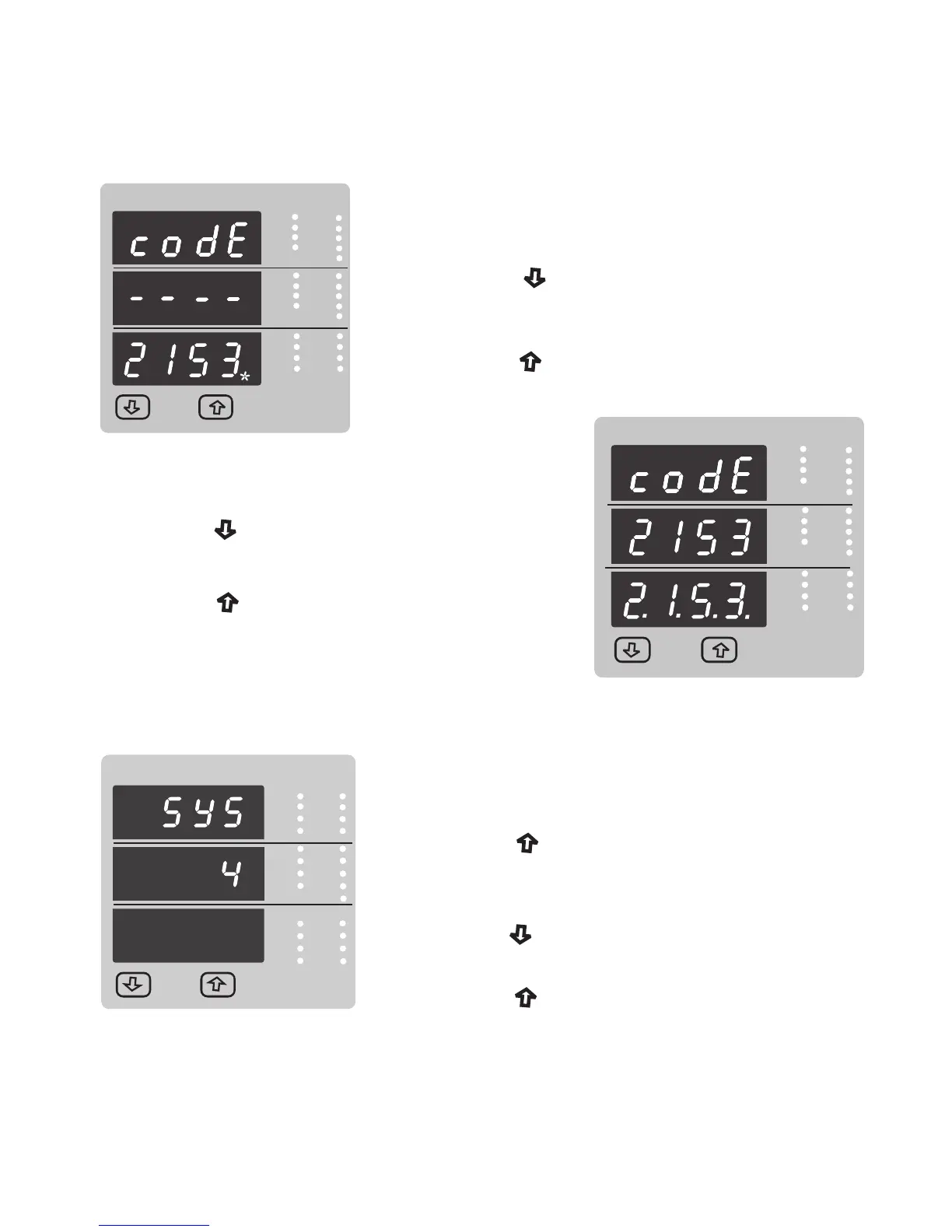type confirmation menu.
New / Change Password, third digit entered, prompting
for fourth digit. (* denotes that decimal point will be
flashing).
Pressing the “ Down” key will scroll the value of the
fourth digit from 0 through to 9, the value will wrap from
9 round to 0.
Pressing the “ Up” key to advance the operation to
the “New Password Confirmed” and sets the fourth digit,
in this case to “3”.
VYB
VRY
KVAr
Sys
V
A
KVA
Min
KW
VBR
Angle
Max
x1000
KVArh
x1000
x1000
IN
Ph R
Hz
KVAh
Ph Y
P.F.
KWh
Ph B
KAh
%THD
VYB
VRY
KVAr
Sys
V
A
KVA
Min
KW
VBR
Angle
Max
x1000
KVArh
x1000
x1000
IN
Ph R
Hz
KVAh
Ph Y
P.F.
KWh
Ph B
KAh
%THD
New Password confirmed.
Pressing the “ Down” key will return to the
“New/Change Password”.
Pressing the “ Up” key will advances to the
Menu selection screen.(see section 3.2).
3.2 Set up Screens
3.2.1 System Type
VRY
KVAr
Sys
V
KW
VBR
Angle
Max
x1000
KVArh
x1000
IN
Ph R
P.F.
KWh
Ph B
A
VYB
KVA
Min
x1000
Hz
KVAh
Ph Y
%THD
x1000
Hz
KVAh
Ph Y
%THD
This screen is used to set the system type .
System type ”3” for 3 phase 3 wire & “4” for 3 phase
4 wire system.
Pressing the “ Up” key accepts the present
primary value Edit” menu (see section 3.2.2)
value and advances to the “Potential transformer
Pressing the “ Down” key will enter the system type
edit mode and scroll the values through values available .
Pressing the “ Up” key advances to the system
13