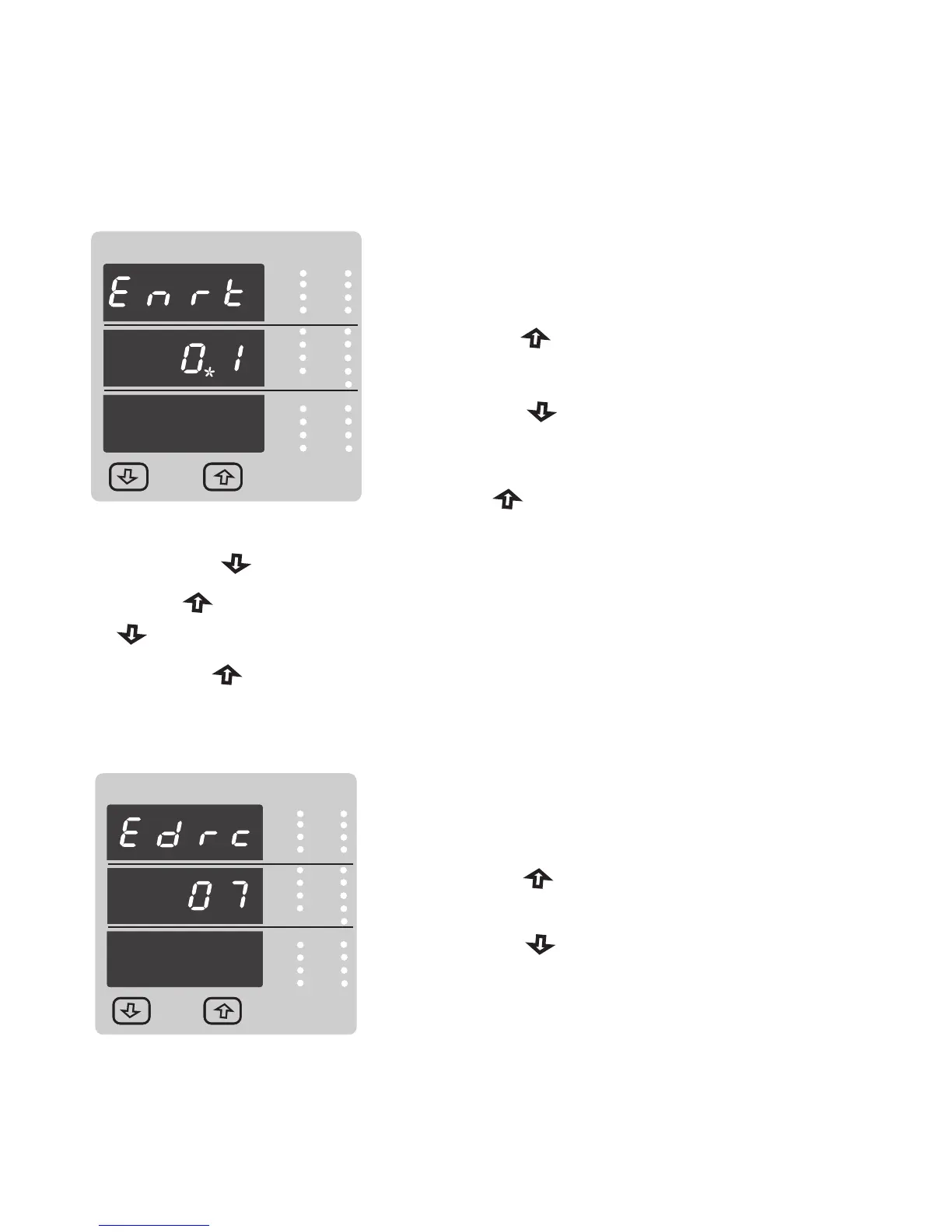Pressing the “ Down” key will enter the Energy
update rate edit mode. This will scroll the value of most
significant digit.
Pressing the “ Up” key sets the displayed value and
will advances to Energy digit reset count screen.
This screen is for energy update rate. it allows user to
set energy update rate in minutes. It is settable from
1 to 60 min.
3.2.18 Energy Update Rate :
Pressing “ Up key “ will advance to Energy update rate confirmation screen. Pressing the
“ Down” key will re-enter Energy update rate edit mode.
Pressing the “ Down” key will scroll the value of second digit.
Pressing the “ Up” key sets the displayed value and advances to Energy digit reset count”
menu.
VRY
KVAr
Sys
V
KW
VBR
Angle
Max
x1000
KVArh
x1000
IN
Ph R
P.F.
KWh
Ph B
VRY
KVAr
Sys
V
KW
VBR
Angle
Max
x1000
KVArh
x1000
IN
Ph R
P.F.
KWh
Ph B
A
VYB
KVA
Min
x1000
Hz
KVAh
Ph Y
%THD
x1000
Hz
KVAh
Ph Y
%THD
Pressing the “ Up” key sets the displayed value and
will advance to Energy display on Modbus menu.
3.2.19 Energy Digit reset count :
This screen enables user for setting maximum energy
count “ after which energy will rollback to zero depends
upon setting of Wh,KWh,& MWh.
VRY
KVAr
Sys
V
KW
VBR
Angle
Max
x1000
KVArh
x1000
IN
Ph R
P.F.
KWh
Ph B
VRY
KVAr
Sys
V
KW
VBR
Angle
Max
x1000
KVArh
x1000
IN
Ph R
P.F.
KWh
Ph B
A
VYB
KVA
Min
x1000
Hz
KVAh
Ph Y
%THD
x1000
Hz
KVAh
Ph Y
%THD
Pressing “ Up key “ will advance to next less
significant digit. (* Denotes that decimal point is flashing).
Pressing the “ Down” key will enter the Energy digit
reset count edit mode. This will scroll the value of reset
count from7 to 14 for Wh, from 7 to 12 for KWh & from
7 to 9 for MWh.
33