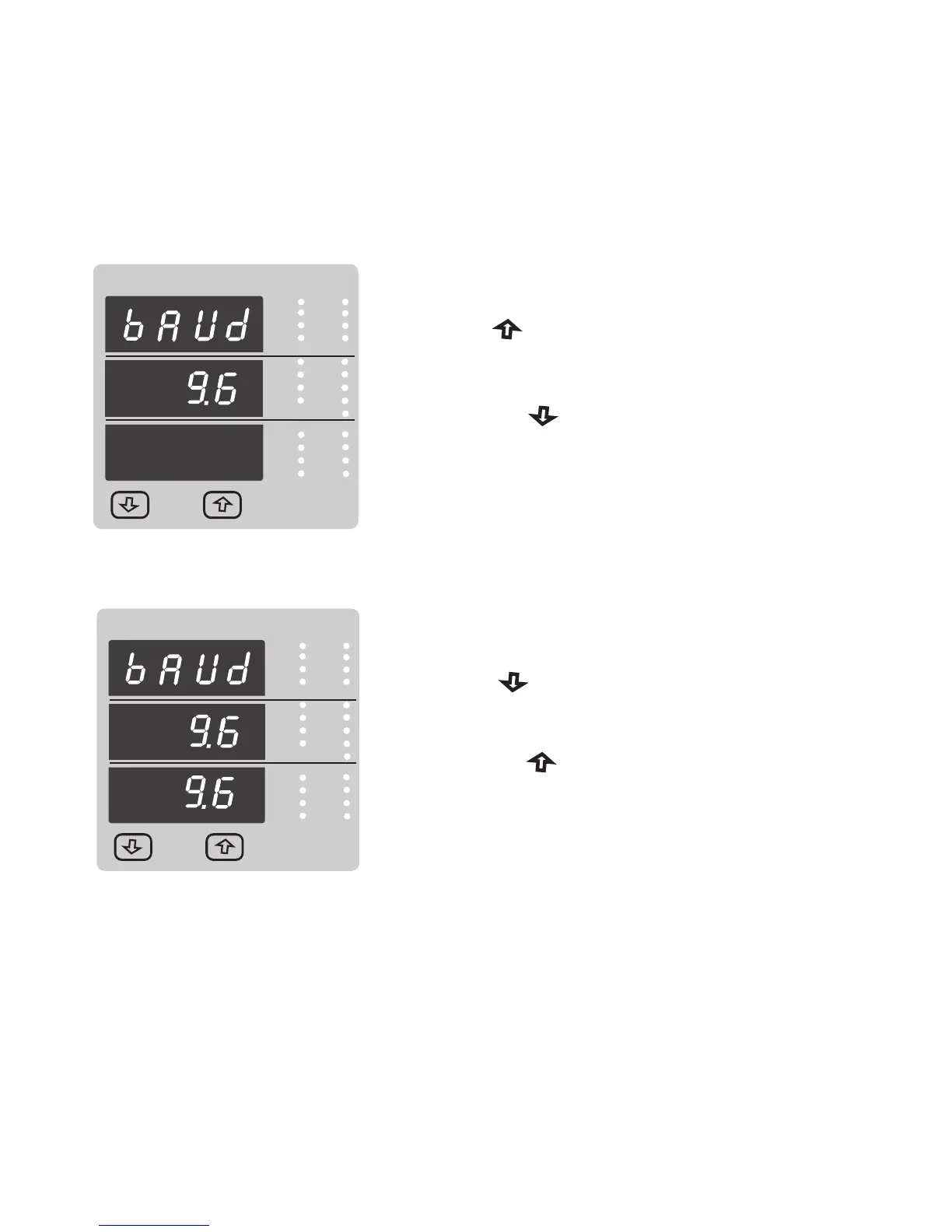RS 485 Baud Rate confirmation :
Pressing “ Down” key will be re-enter into Baud Rate
Edit mode .
3.2.10 RS 485 Baud Rate :
This screen allows the user to set Baud Rate of RS 485 port.
The values displayed on screen are in kbaud .
Pressing “ Up” key accepts the present value and
advance to the Parity Selection (see section 3.2.11).
Pressing the “ Down” key will enter the “Baud Rate
Edit” mode and scroll the value through 2.4, 4.8, 9.6 ,
19.2 and back to 2.4
Pressing the “ Up” key will select the value and
advances to the Parity Selection (see section 3.2.11).
VRY
KVAr
Sys
V
KW
VBR
Angle
Max
x1000
KVArh
x1000
IN
Ph R
P.F.
KWh
Ph B
A
VYB
KVA
Min
x1000
Hz
KVAh
Ph Y
%THD
x1000
Hz
KVAh
Ph Y
%THD
VRY
KVAr
Sys
V
KW
VBR
Angle
Max
x1000
KVArh
x1000
IN
Ph R
P.F.
KWh
Ph B
A
VYB
KVA
Min
x1000
Hz
KVAh
Ph Y
%THD
x1000
Hz
KVAh
Ph Y
%THD
25