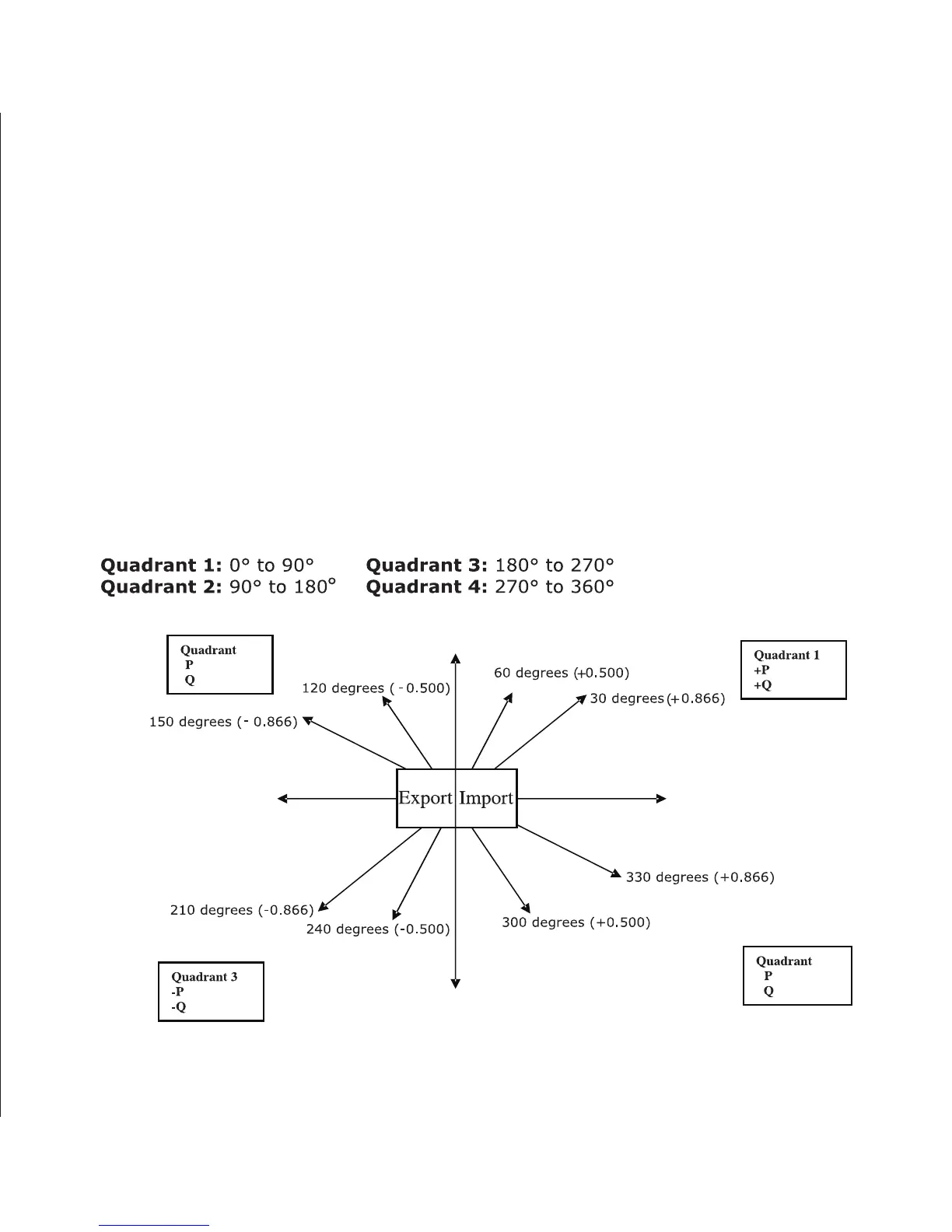7.Phasor Diagram :
To get the data through User assignable Register use following steps:
1) Assign starting addresses(Table3) of parameters of interest to a
“User assignable mapping registers” in a sequence in which they are to be accessed
(see section “Assigning parameter to user assignable registers”)
2) Once the parameters are mapped data can be acquired by using
“User assignable data register “ Starting address . i.e to access data of Voltage2,
Power factor1,Wh import, Frequency send query with starting address 0x200
with number of register 8 or individually parameters can be accessed
for example if current1 to be accessed use starting address 0x212.
(See section Reading Parameter data through User Assignable Registers)
Inductive
Capacitive
Capacitive
Inductive
90 degrees (0.000)
0 degrees (+1.000)
180 degrees (-1.000)
270 degrees (0.000)
-
+
2
4
+
-
65