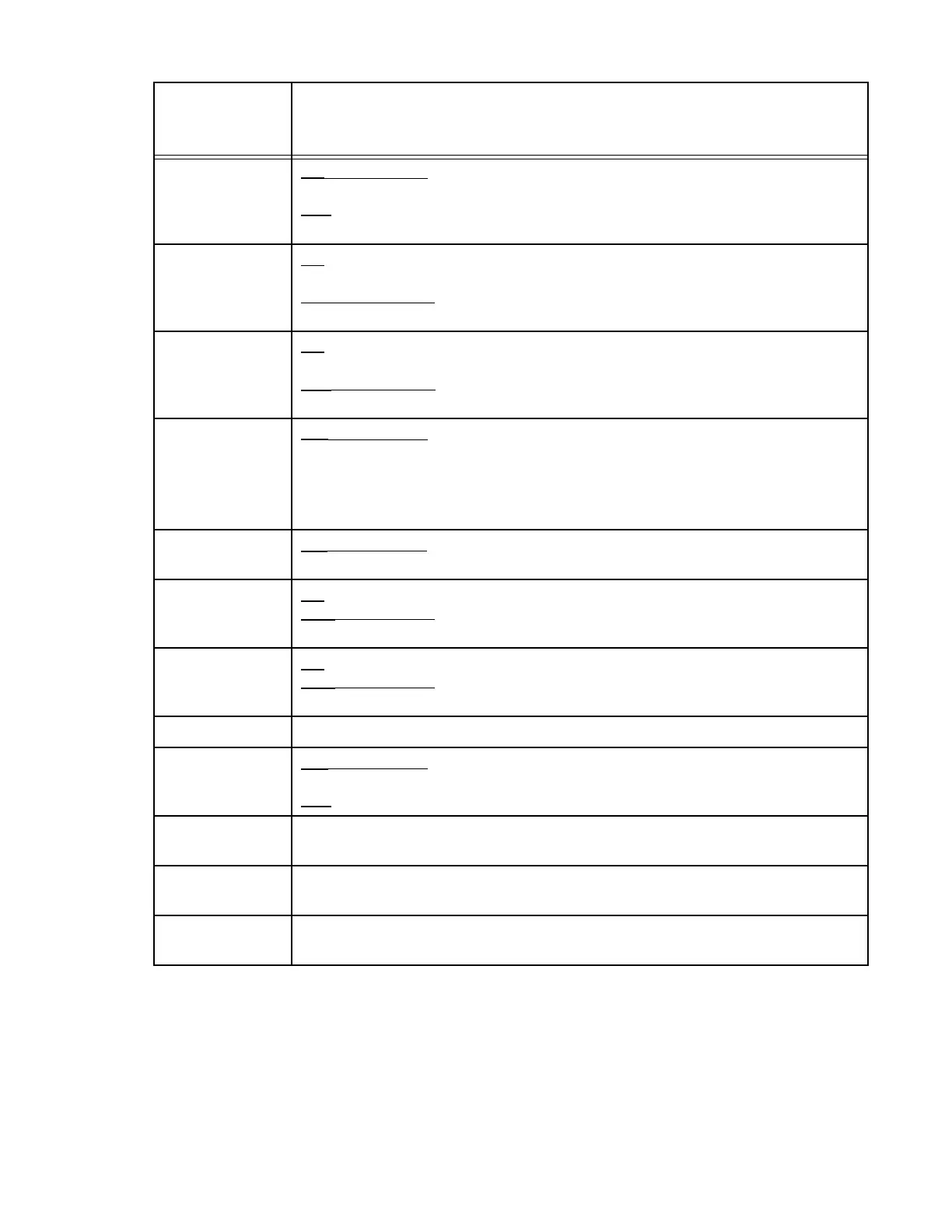GX-3R Operator’s Manual Appendix A: Maintenance Mode • 91
DEM ZERO
(pg.97)
ON (factory setting): You can manually perform a fresh air adjust in Measuring Mode by
pressing AIR.
OFF
: You cannot manually perform a fresh air adjust in Measuring Mode by pressing
AIR.
AUTOZERO
(pg.98)
ON
: The GX-3R asks if you want to perform a fresh air adjustment at the end of the
startup sequence.
OFF
(factory setting): The GX-3R does not ask if you want to perform a fresh air adjust-
ment at the end of the startup sequence.
ID DISP (pg.98) ON
: User ID and Station ID screens appear in startup sequence. IDs can be changed in
Display Mode if DISP.SET in User Mode is also set to ON.
OFF
(factory setting): User ID and Station ID screens do not appear in startup sequence.
IDs cannot be changed in Display Mode.
ZERO SUP
(pg.99)
ON
(factory setting): Not intended for field adjustment. The suppression values are:
Combustible Gas: 2% LEL
O
2
: 0.5% volume
H
2
S: 0.3 ppm
CO: 2 ppm
ZERO.FLWR
(pg.99)
ON
(factory setting): Not intended for field adjustment. Oxygen channel does not support
zero follower functionality.
ZSUP.DISP
(pg.99)
ON
: Zero suppression menu item appears in User Mode.
OFF
(factory setting): Zero suppression menu item does not appear in User Mode.
(Zero suppression menu item is always available in Maintenance Mode)
ZFLW.DISP
(pg.99)
ON
: Zero follower menu item appears in User Mode.
OFF
(factory setting): Zero follower menu item does not appear in User Mode.
(Zero follower menu item is always available in Maintenance Mode)
DATE (pg.99) Set the current date and time.
PASS W ORD
(pg.100)
ON
(factory setting): Maintenance Mode is password-protected. Factory-set password is
8102.
OFF
: Maintenance Mode is not password-protected.
ROM/SUM
(pg.101)
View the firmware information for the GX-3R’s sensor board and main board.
M.DEFAULT
(pg.101)
Set all parameters back to their RKI factory settings.
START (pg.102) Press and release POWER MODE to begin the warmup sequence and enter Measuring
Mode.
Table 12: Maintenance Mode Menu Items
Maintenance
Mode
Menu Item
Description
