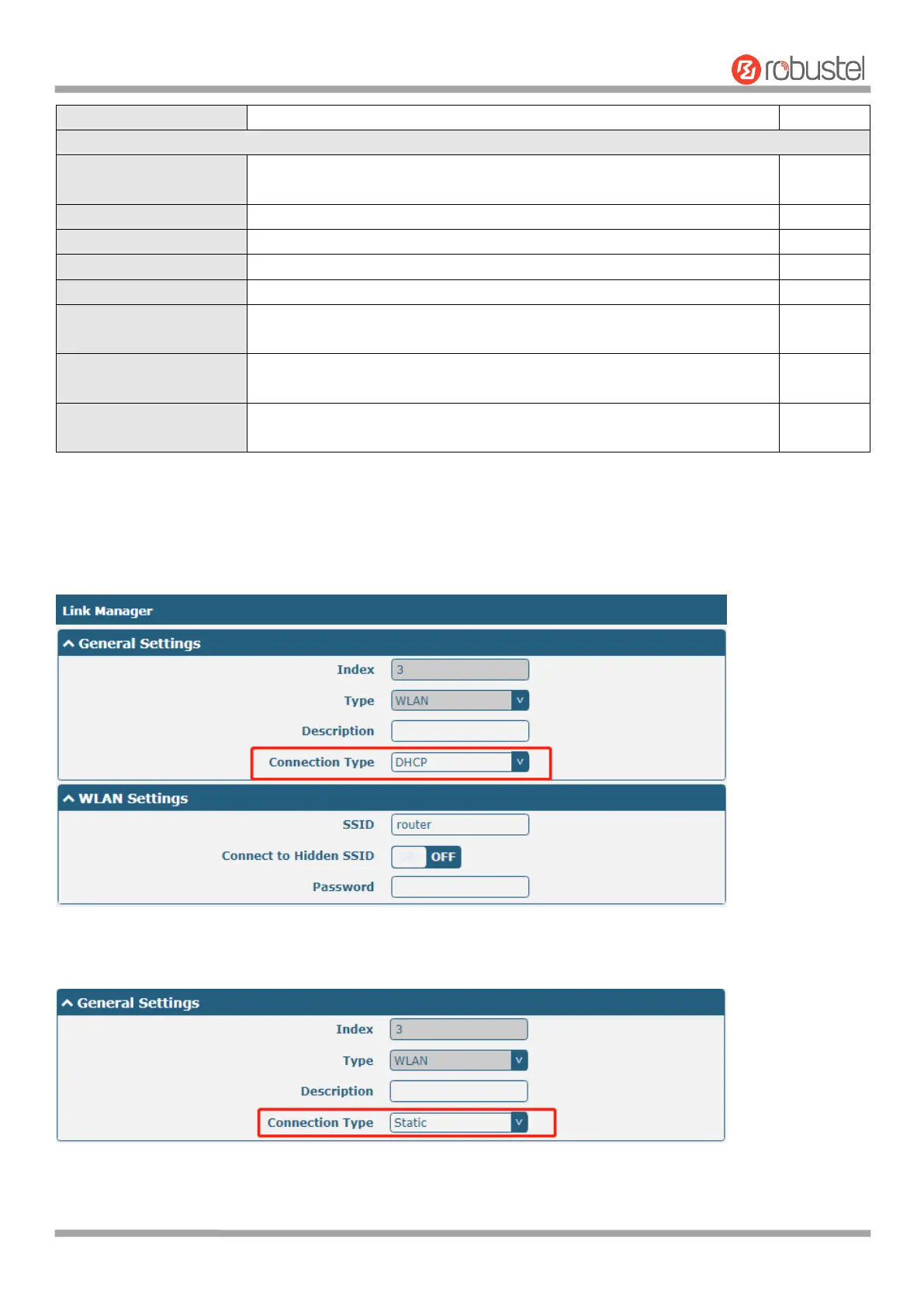Robustel R1510 User Guide
RT_UG_R1510_v.1.0.1 Dec. 31, 2019 36/140
the max continuous ping tries reached.
Click the toggle button to enable/disable the Network Address Translation
option.
Enter the Maximum Transmission Unit.
Enter the upload bandwidth used for QoS, measured in kbps.
Enter the download bandwidth used for QoS, measured in kbps.
Override primary DNS will override the automatically obtained DNS.
Override secondary DNS will override the automatically obtained DNS.
Click the toggle button to enable/disable this option. Enable for debugging
information output.
Click the toggle button to enable/disable this option. Enable for verbose
debugging information output.
WLAN
Router will obtain IP automatically from the WLAN AP if choosing “DHCP” as the connection type. The specific
parameter configuration of SSID is shown as below.
The window is displayed as below when choosing “Static” as the connection type.