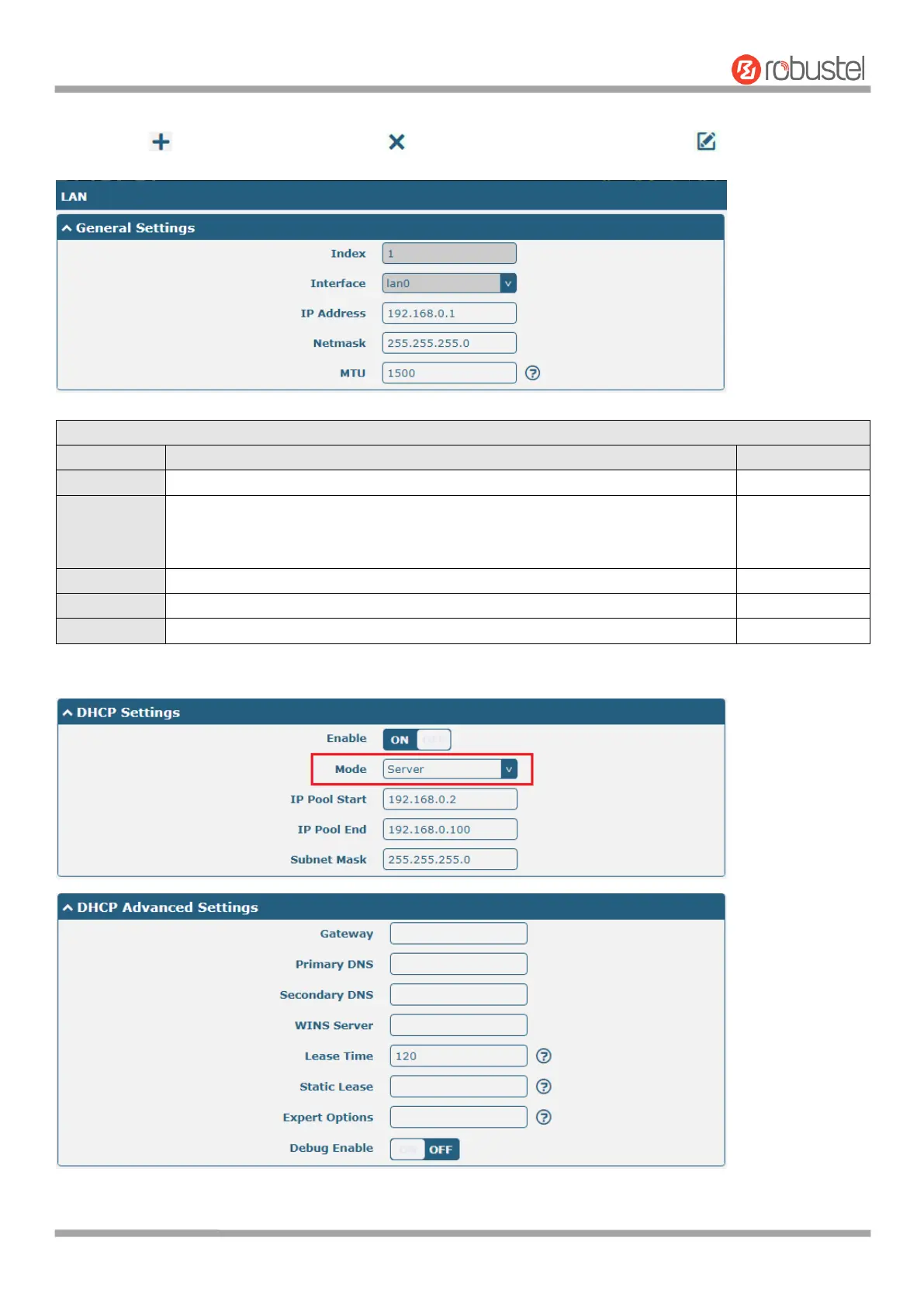Robustel R1510 User Guide
RT_UG_R1510_v.1.0.1 Dec. 31, 2019 41/140
You may click to add a new LAN port, or click to delete the current LAN port. Now, click to edit the
configuration of the LAN port.
Indicate the ordinal of the list.
Note: Lan1 is available only if it was selected by one of ETH0~ETH1 in
Ethernet > Ports > Port Settings.
Set the IP address of the LAN port.
Set the Netmask of the LAN port.
Enter the Maximum Transmission Unit.
The window is displayed as below when choosing “Server” as the mode.