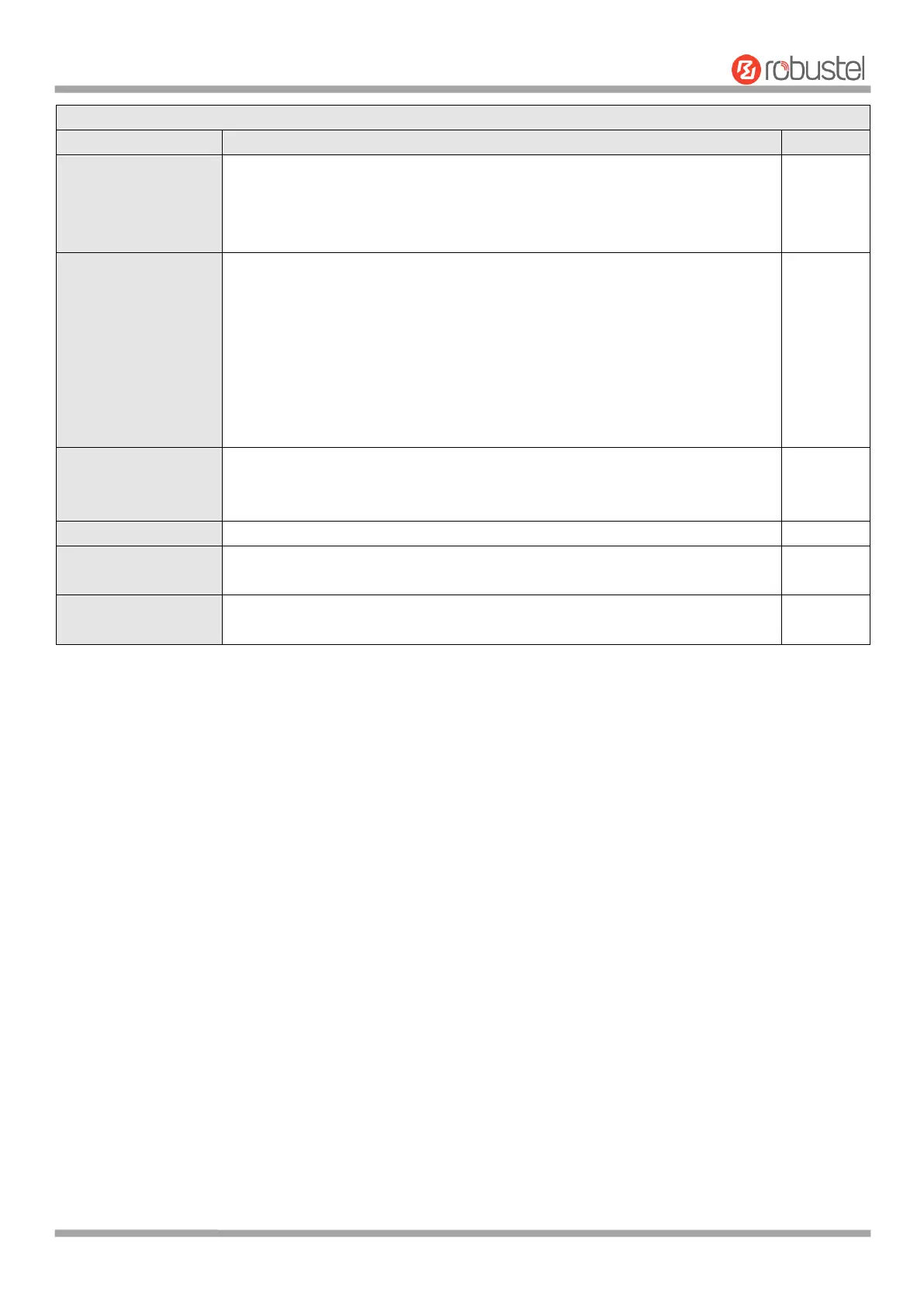Robustel R1510 User Guide
RT_UG_R1510_v.1.0.1 Dec. 31, 2019 76/140
router, e.g., test.robustel.com
User FQDN: Uses a user FQDN type as the ID in IKE negotiation. If this
option is selected, type a name string with a sign “@” for the local
security router, e.g., test@robustel.com
Select from “Default”, “FQDN” and “User FQDN” for IKE negotiation.
Default: Uses an IP address as the ID in IKE negotiation
FQDN: Uses an FQDN type as the ID in IKE negotiation. If this option is
selected, type a name without any at sign (@) for the local security
router, e.g., test.robustel.com
User FQDN: Uses a user FQDN type as the ID in IKE negotiation. If this
option is selected, type a name string with a sign “@” for the local
security router, e.g., test@robustel.com
Set the lifetime in IKE negotiation. Before an SA expires, IKE negotiates a new
SA. As soon as the new SA is set up, it takes effect immediately and the old
one will be cleared automatically when it expires.
Enter the private key under the “CA” and “xAuth CA” authentication types.
Enter the username used for the “xAuth PSK” and “xAuth CA” authentication
types.
Enter the password used for the “xAuth PSK” and “xAuth CA” authentication
types.
If click VPN > IPsec > Tunnel > General Settings, and choose ESP as protocol. The specific parameter configuration is
shown as below.