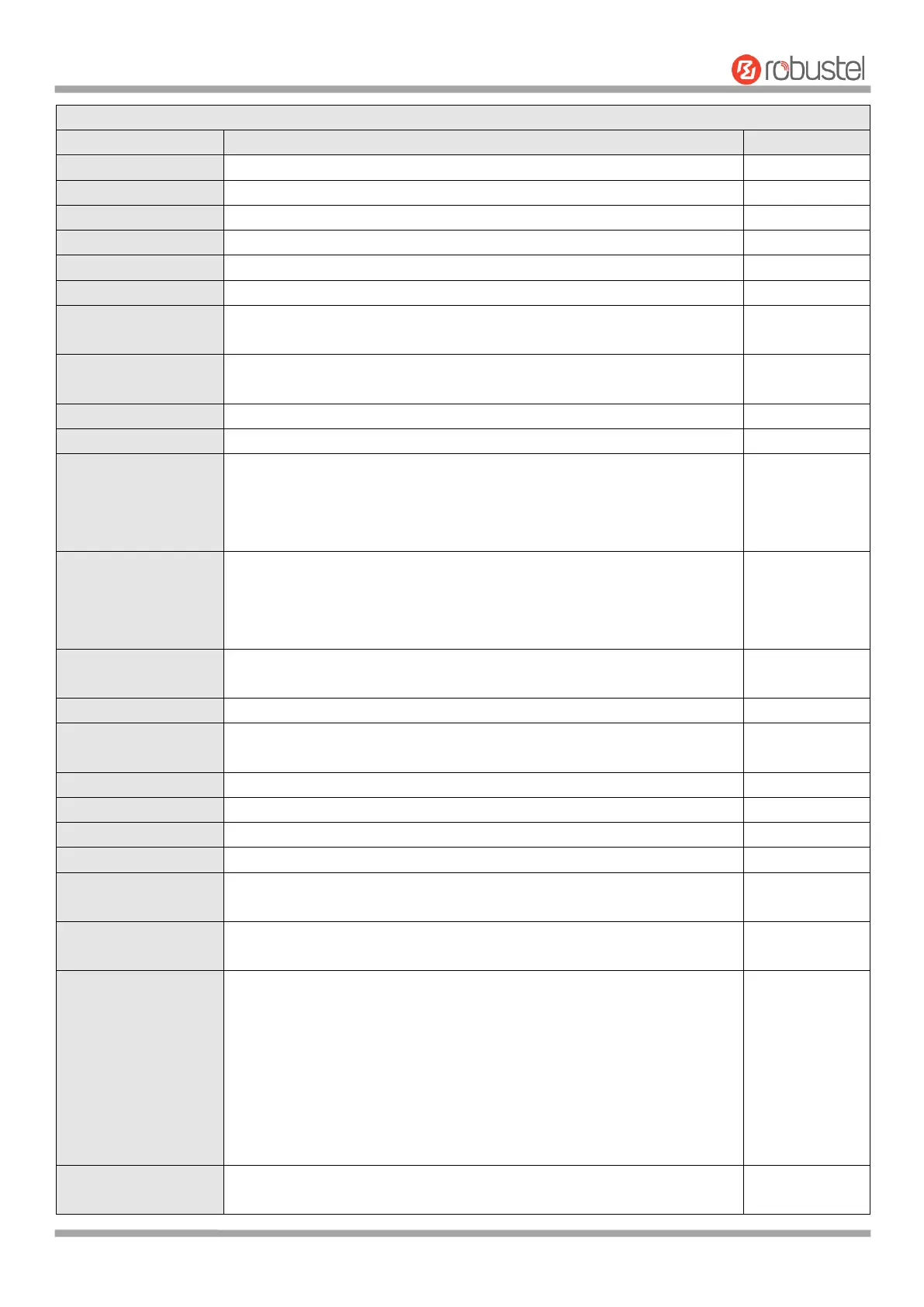Robustel R1510 User Guide
RT_UG_R1510_v.1.0.1 Dec. 31, 2019 90/140
General Settings @ OpenVPN
Indicate the ordinal of the list.
Click the toggle button to enable/disable this OpenVPN tunnel.
Enter a description for this OpenVPN tunnel.
Select from “P2P” or “Client”.
Select from “None”, “Client” or “server”.
Select from “UDP”, “TCP-Client” or “TCP-Server”.
Enter the end-to-end IP address or the domain of the remote OpenVPN
server.
Enter the end-to-end listener port or the listener port of the OpenVPN
server.
Select from “TUN”, “TAP” which are two different kinds of device
interface for OpenVPN. The difference between TUN and TAP device is
that a TUN device is a point-to-point virtual device on network while a
TAP device is a virtual device on Ethernet.
Select from “None”, “Preshared”, “Password”, “X509CA” and “X509CA
Password”.
Note: “None” and “Preshared” authentication type are only working
with P2P mode.
Click the toggle button to enable/disable the IP address pool allocation
function.
Define the IP address pool start to assign addresses to OpenVPN clients.
Defines the end of the IP address pool that assigns addresses to
OpenVPN clients.
Enter the IP of Client network.
Enter the Client network mask.
Enter the local virtual IP.
Enter the remote virtual IP.
Enter the username used for “Password” or “X509CA Password”
authentication type.
Enter the password used for “Password” or “X509CA Password”
authentication type.
Select from “BF”, “DES”, “DES-EDE3”, “AES128”, “AES192” and
“AES256”.
BF: Use 128-bit BF encryption algorithm in CBC mode
DES: Use 64-bit DES encryption algorithm in CBC mode
DES-EDE3: Use 192-bit 3DES encryption algorithm in CBC mode
AES128: Use 128-bit AES encryption algorithm in CBC mode
AES192: Use 192-bit AES encryption algorithm in CBC mode
AES256: Use 256-bit AES encryption algorithm in CBC mode
Set the renegotiation interval. If connection failed, OpenVPN will
renegotiate when the renegotiation interval reached.