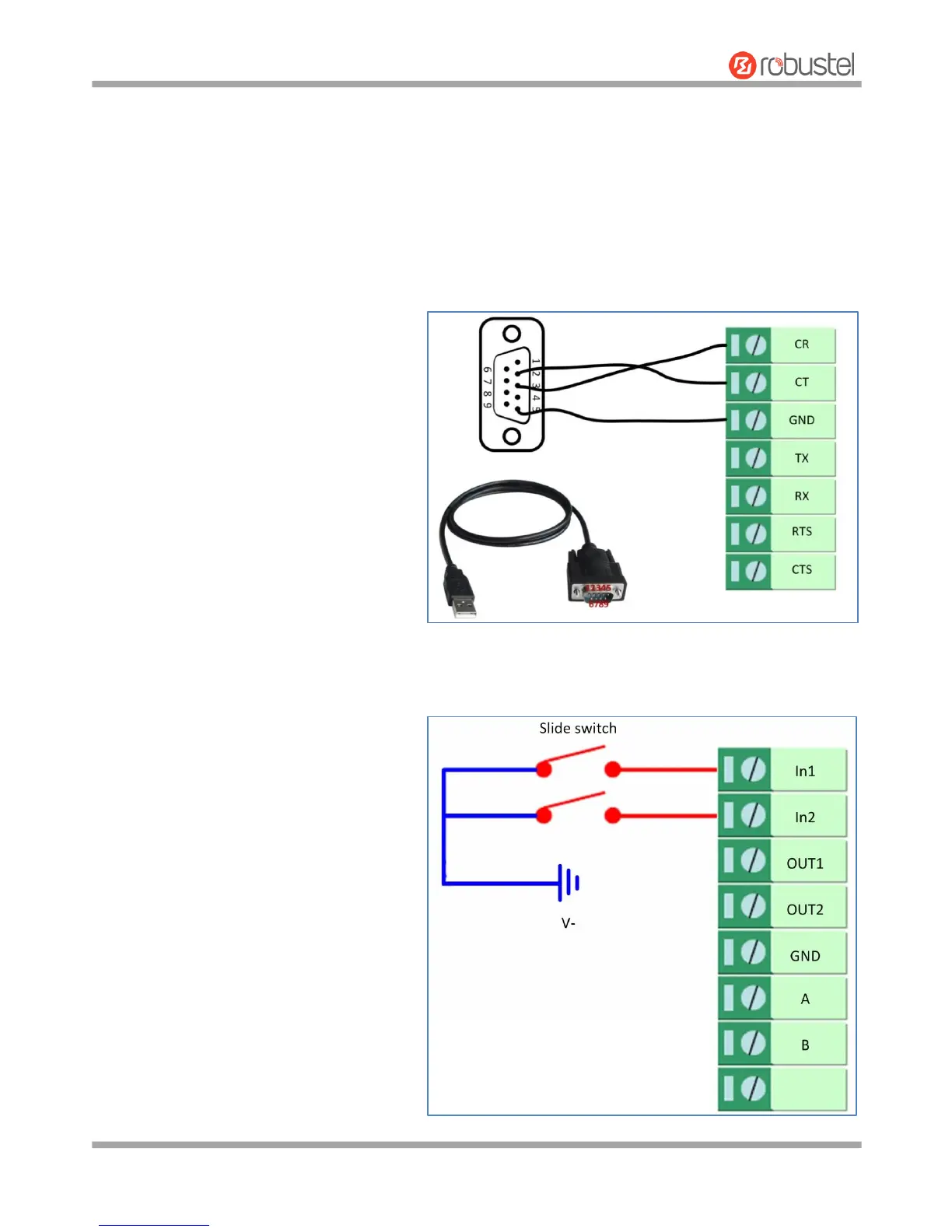Robustel GoRugged R3000 User Guide
RT_UG_R3000_v.4.0.0 27 March, 2017 110/136
Confidential
Chapter 4 Configuration Examples
4.1 Interface
4.1.1 Console Port
4.1.2 Digital Input
You can use the console port to manage
the router via CLI commands, please refer
to Chapter 5 Introductions for CLI.
R3000 supports digital input with dry
contact. Please check the connector
interface of the router, you can easily find a
mark “V-” at one pin of the power
connector.
Note: Do not connect In1/In2 directly and
do not slide the switch to the port marked
“GND” on the terminal block. Otherwise,
the DI cannot work properly.