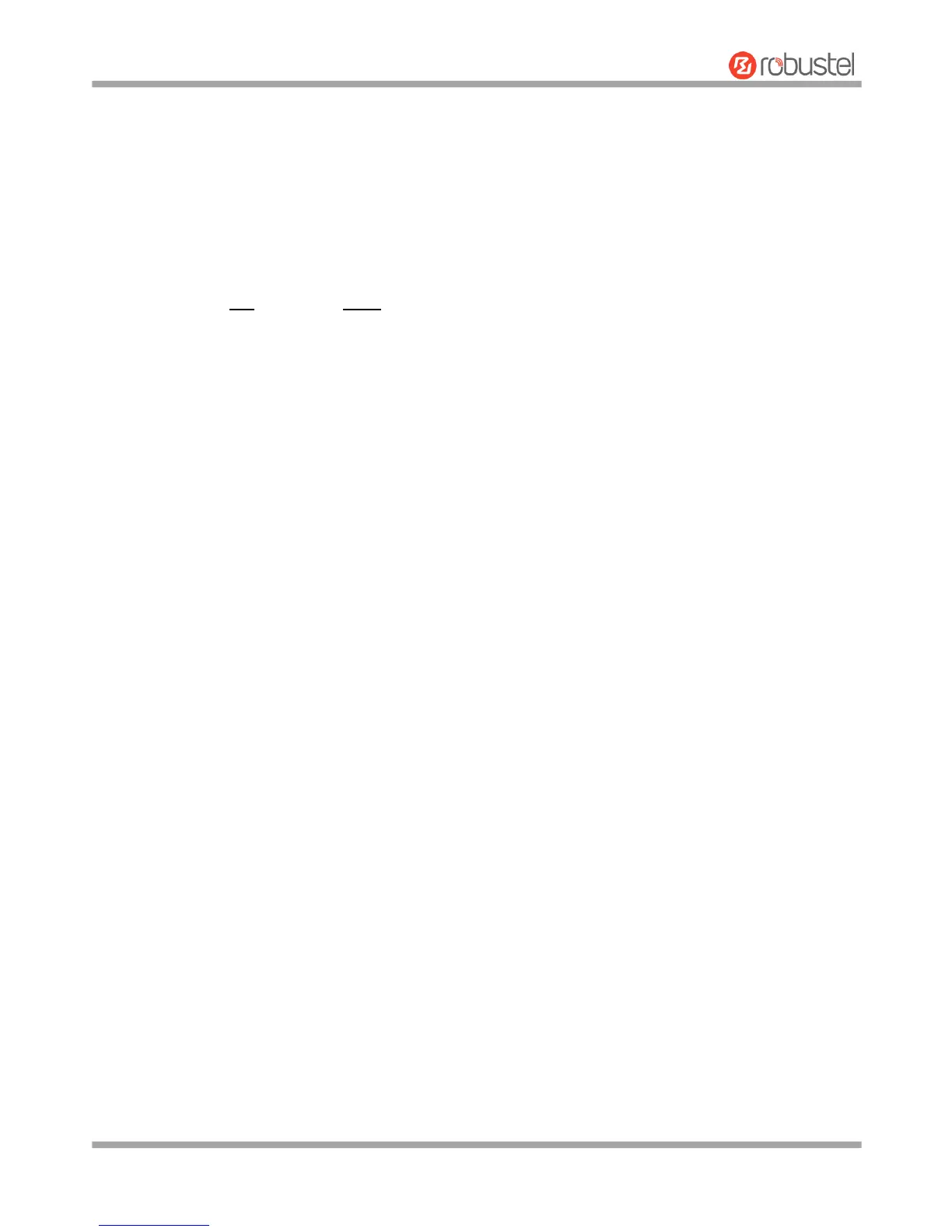Robustel GoRugged R3000 User Guide
RT_UG_R3000_v.4.0.0 27 March, 2017 126/136
Confidential
Chapter 5 Introductions for CLI
5.1 What Is CLI
The R3000 command-line interface (CLI) is a software interface providing another way to set the parameters of
equipment from the SSH or through a telnet network connection.
Route login:
Router login: admin
Password: admin
#
CLI commands:
# ? (Note: the ‘?’ won’t display on the page.)
! Comments
add Add a list entry of configuration
clear Clear statistics
config Configuration operation
debug Output debug information to the console
del Delete a list entry of configuration
exit Exit from the CLI
help Display an overview of the CLI syntax
ping Send messages to network hosts
reboot Halt and perform a cold restart
route Static route modify dynamically, this setting will not be saved
set Set system configuration
show Show system configuration
status Show running system information
tftpupdate Update firmware using tftp
traceroute Print the route packets trace to network host
urlupdate Update firmware using http or ftp
ver Show version of firmware