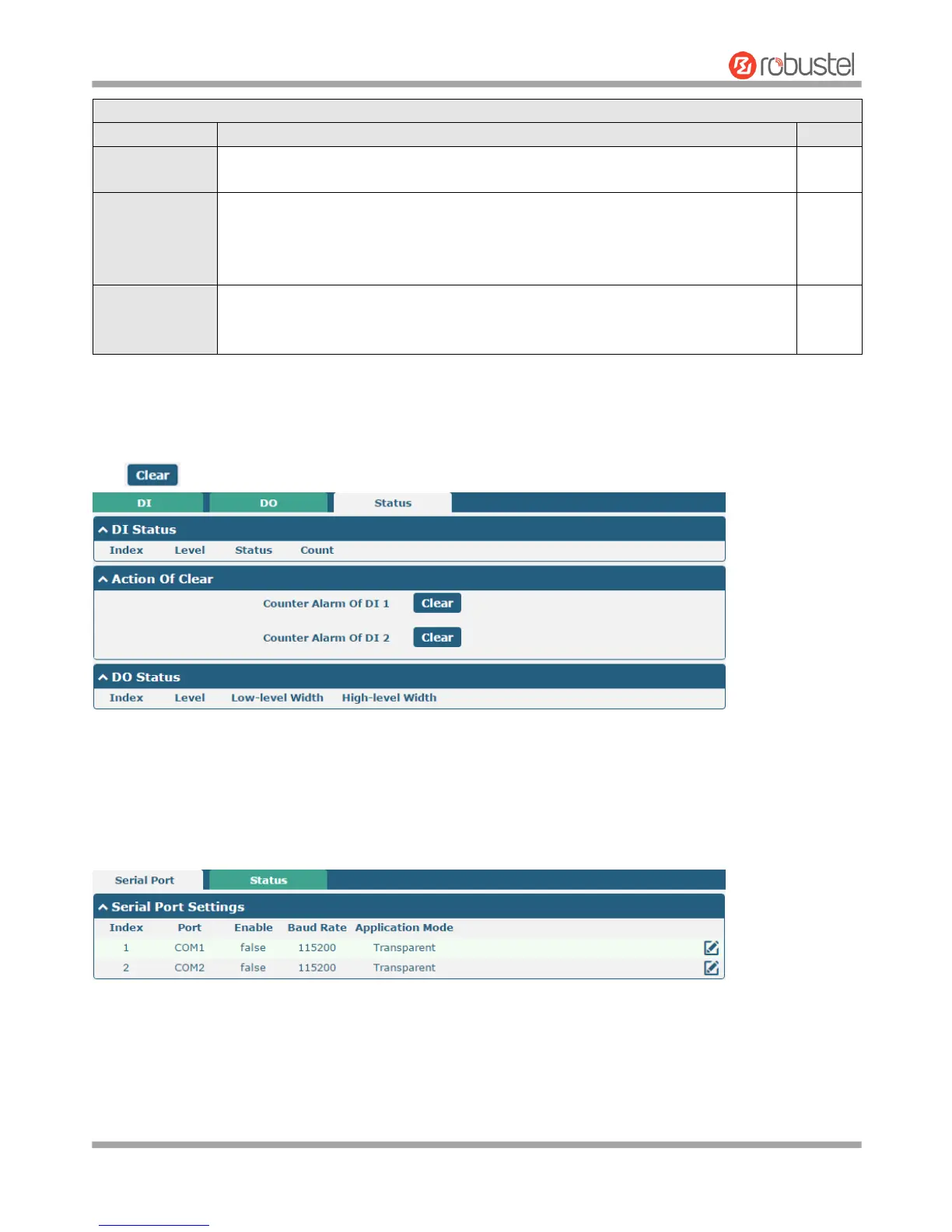Robustel GoRugged R3000 User Guide
RT_UG_R3000_v.4.0.0 27 March, 2017 63/136
Confidential
square wave as specified in the pulse mode parameters. The low level widths are
specified here. Enter from 1 to 30000 ms.
Set the high-level width. It is available when enabling Pulse as “Alarm On
Action/Alarm Off Action”. In Pulse Output mode, the selected digital output channel
will generate a square wave as specified in the pulse mode parameters. The high level
widths are specified here. Enter from 1 to 30000 ms.
Digital Output initiates according to different alarm source. Selected from “DI1 Alarm”,
“DI2 Alarm”. DI1/DI2 Alarm: Digital Output triggers the related action when there is
alarm from Digital Input.
Status
This window allows you to view the status of DO and DI interface. It also can clear the counter alarm of DI in here.
Click button to clear DI1 or DI2 monthly usage statistics info for counter alarm.
3.13 Interface > Serial Port
This section allows you to set the serial port parameters. R3000 Router supports one COM1 and one COM2, also can
be configured as either two COM1 or two COM2.