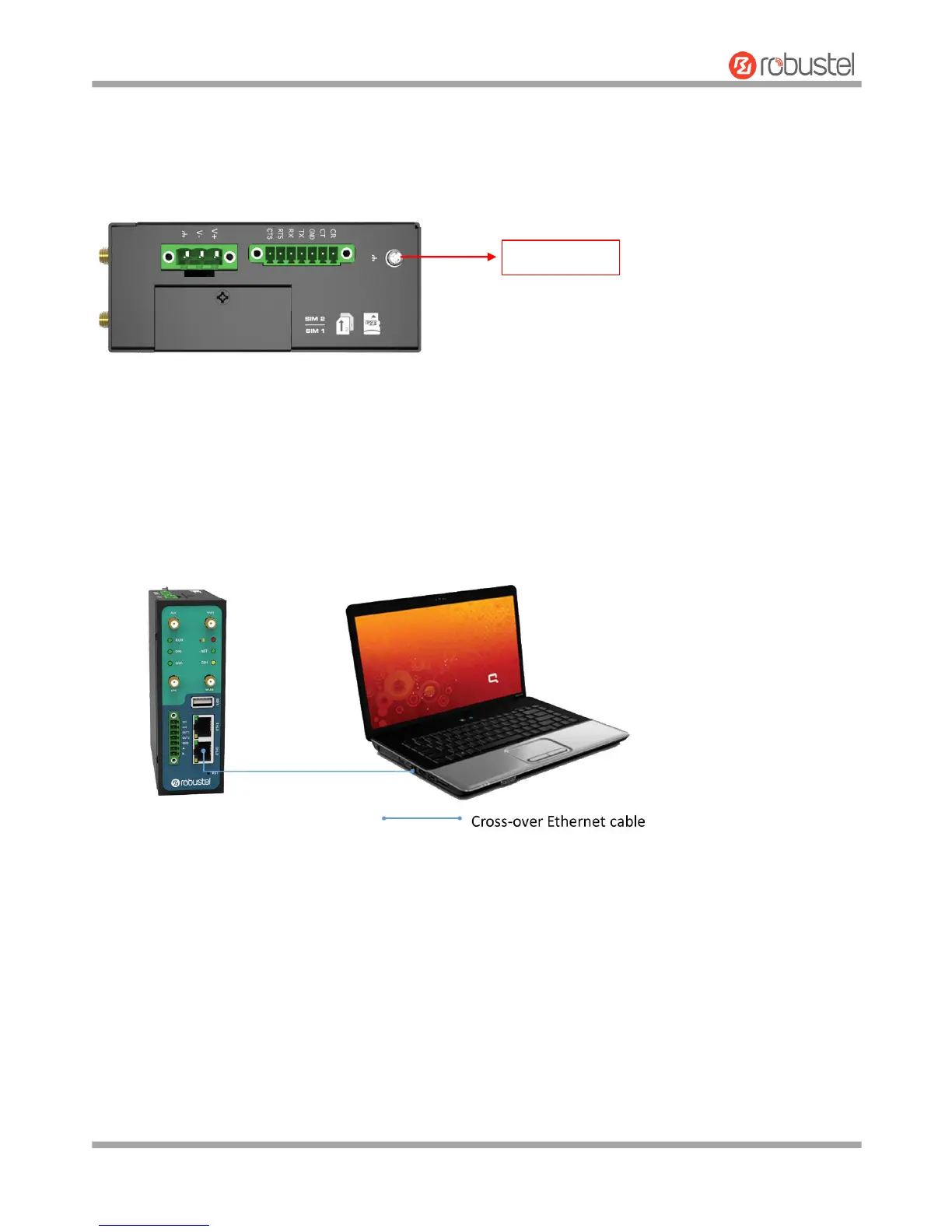Robustel GoRugged R3000 User Guide
RT_UG_R3000_v.4.0.0 27 March, 2017 22/136
Confidential
2.9 Ground the Router
Router grounding helps prevent the noise effect due to electromagnetic interference (EMI). Connect the router to the
site ground wire by the ground screw before powering on.
Note: This product is appropriate to be mounted on a sound grounded device surface, such as a metal panel.
2.10 Connect the Router to a Computer
Connect an Ethernet cable to a port marked ETH0 or ETH1 at the front of the R3000, and connect the other end of
the cable to your computer.