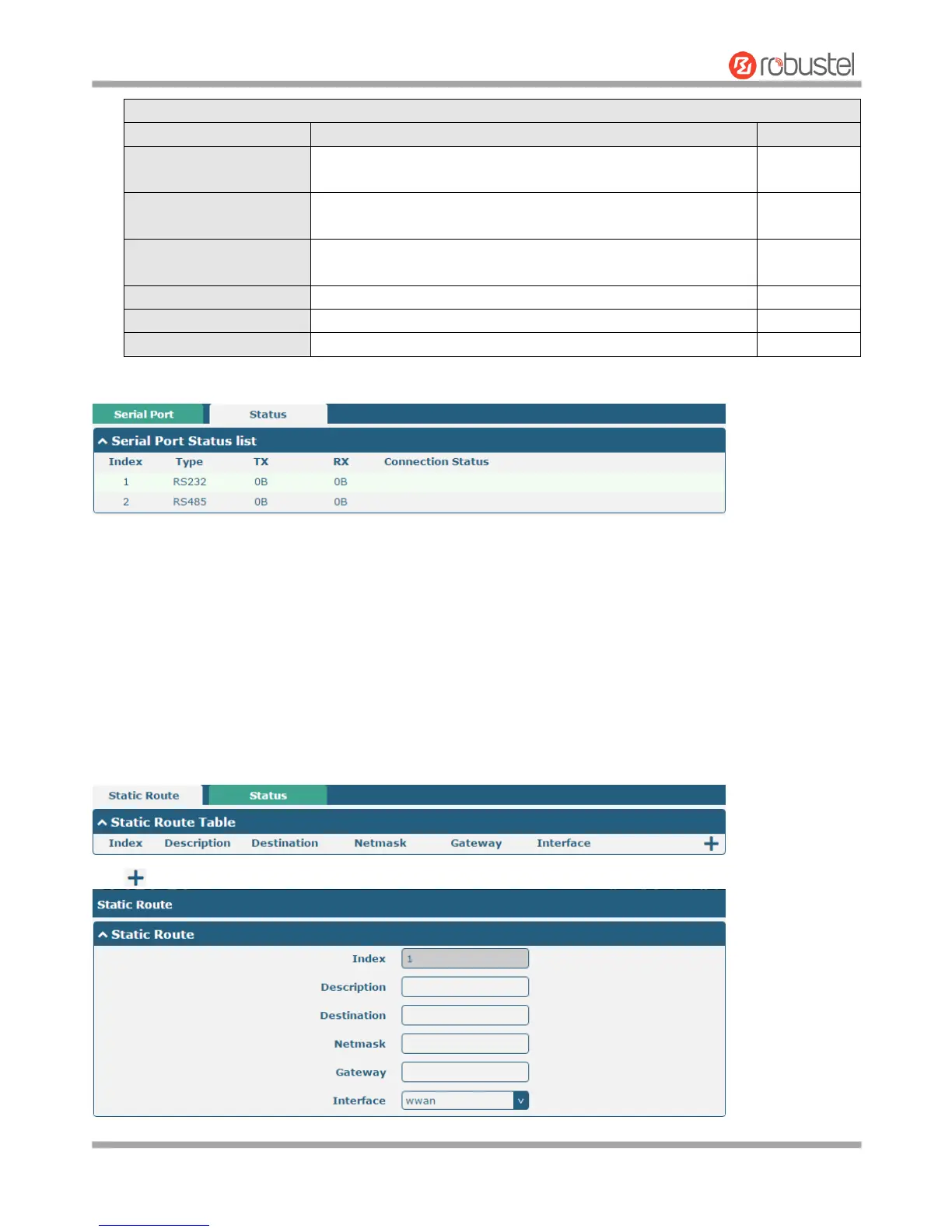Robustel GoRugged R3000 User Guide
RT_UG_R3000_v.4.0.0 27 March, 2017 67/136
Confidential
Enter the address of server which will receive the data sent from
router’s serial port. IP address or domain name will be available.
Enter the specified port of server which is used for receiving the
serial data.
Enter router’s LAN IP which will forward to the internet port of
router.
Enter the port of router’s LAN IP.
Enter the local IP of under Modbus mode.
Enter the local port of under Modbus mode.
Click the “Status” column to view the current serial port type.
3.14 Network > Route
This section allows you to set the static route. Static route is a form of routing that occurs when a router uses a
manually-configured routing entry, rather than information from a dynamic routing traffic. Route Information
Protocol (RIP) is widely used in small network with stable use rate. Open Shortest Path First (OSPF) is made router
within a single autonomous system and used in large network.
Static Route
Click to add static route. The maximum count is 20.